Landing Pages vs Web Pages: Which Should You Use?
Last updated: May 20th, 2025
Landing pages or web pages are often used interchangeably, but they aren’t the same thing.
So which one should you use?
The goal of a landing page is to convert traffic into demos whereas a web page is designed to educate prospects and showcase your product’s effectiveness.
If landing pages are designed to drive immediate conversions, it seems that they would be the obvious choice – especially if you’re feeling pressure from recent budget cuts to drive more conversions.
Yet this isn’t always the case. We’ve seen instances where PPC ad traffic converts better for web pages, and driving leads to landing pages is actually counterproductive.
The answer to this question depends on a variety of factors, like the visitor’s current stage in the buyer journey, their role in the buying committee, and even the contract value of your SaaS product.
In this post, we’ll discuss the difference between landing pages and web pages, when to use which one, and how to craft each one effectively.
Landing Pages vs Web Pages: What’s the Difference?
A landing page is designed to drive conversions and encourage immediate action whereas a web page is designed to educate prospects and showcase your product.
Landing pages are explicitly designed to convert visitors, so the only action a user can take is to schedule a demo.
The copywriting on these pages focuses heavily on social proof and the ROI of the product.
Landing pages also give you more personalization options. For example, you can use dynamic personalization to insert the prospect’s name and company logo on the landing page.
Therefore, use landing pages for ABM campaigns targeting enterprise accounts.
On the other hand, web pages showcase the product. The copywriting focuses on the pain points it solves, how it solves them, and the benefits of using the product.
These pages tend to be more informative, and while they do include a CTA to schedule a demo, there are also other navigation options.
Therefore, these pages are designed for customers at the beginning and middle of the buyer journey who require more education before they’ll convert into customers.
The goal of the web page is to direct the prospect to the information they need depending on their industry, role in the buying committee, and pain point.
If you were to send these top and middle funnel customers to a landing page, they may leave the site altogether if the only option is to convert into demo leads.
As a result, you’d waste ad spend driving problem aware/problem unaware prospects to a landing page, because they require more nurturing before they’ll sign up for a demo. Instead, a web page will allow you to bring them into your funnel, nurture them, and then eventually convert them at a lower cost when they become solution aware.
When to Use a Landing Page Vs. Web Page
There are three critical factors to consider when deciding whether you should send your traffic to a landing page or a web page:
- The prospect’s current stage in the buyer journey
- The prospect’s role in the buying committee
- The ACV of your product
The Prospect’s Stage in Your Buyer Journey
A prospect who is only just realizing the pain point your product solves probably won’t sign up for a demo as they haven’t even begun the product research process yet.
In fact, if an uneducated prospect does schedule a demo, they’ll probably just waste the sales team’s time as they’ll require more education before converting.
Therefore, it usually makes more sense to send top and middle of funnel traffic to web pages that educate prospects on how your product solves their pain points. From your web page, you can direct them to other relevant resources and initiate the buyer journey.
However, if you’re targeting bottom of the funnel traffic with PPC campaigns, it makes more sense to send that traffic to a landing page. At this stage, they’re ready to make a purchase decision, and any distractions or links to alternative resources will lower your conversion rate.
In fact, we usually see a 50% higher conversion rate on Google Ads traffic when directed to a dedicated landing page rather than a web page.
Therefore, if you’re targeting bottom of the funnel traffic, send it to a dedicated landing page.
The Prospect’s Role in The Buying Committee
If you’ve won the attention of a check signer, sending them to a web page full of distractions will kill your conversion rate.
A check signer doesn’t have a lot of time and they need to quickly confirm that your product does indeed solve their particular pain point.
If you send them to a generic web page, it gives the prospect too many options. This creates a frustrating user experience and gives them a reason to delay converting.
Even if the check signer isn’t far enough along in the buyer journey to make a purchase decision, we still recommend sending them to a dedicated landing page. However, we’ll change the CTA to offering a lead magnet calibrated to their current awareness level and pain point. For example, we might offer a free tool or ROI audit.
However, if you’re targeting a lower level manager or user who may bring your product to the attention of a higher authority team member, it makes more sense to send them to a web page that explains the pain points the product solves.
This way, that user can use the benefits outlined on your website to build a compelling pitch for your product to decision markers.
The ACV of Your Product
If you’re selling an enterprise product and the ACV is mid five figures or above, it makes sense to create a dedicated landing page for any of your paid traffic.
The cost to acquire enterprise customers through paid traffic is often so expensive that any action to increase conversion rates by even a fraction of a percentage is worthwhile – regardless of their stage in the buyer journey.
Alternatively, if the product is only $50 per month, you’re probably targeting a wider audience, each of who may come from slightly different industries and have slightly different pain points.
In this case, it makes more sense to send them to a web page that explains the general benefits of the product and then allows them to navigate to a web page that’s more specific to their use case, industry, or title.
The Benefits of Landing Pages vs Web Pages
Here are some of the unique benefits of both landing pages and web pages.
The Benefits of a Landing Page
Improve Lead Quality
A landing page that clearly outlines the use cases and benefits of a particular product is much more likely to resonate with quality leads and turn away low quality leads. This can reduce low-quality leads taking up the sales team’s time.
Even in the off chance that a low quality lead does sign up for your product, they’ll likely churn. Recent statistics even show that SaaS companies using targeted landing pages see 15% lower churn from better-fit signups.
Therefore, a targeted landing page includes lead quality, which ultimately translates to higher customer LTV and reduced churn.
Dynamic Personalization Options
A landing page allows you to insert dynamic personalization, such as the prospect’s company logo, name, and even their branding. This creates a lasting impression and can increase conversions.
Opportunity to Deliver a Targeted Pitch
A common mistake that kills SaaS conversion rates is driving paid traffic to a page that has little to nothing to do with the pain point outlined in the ad that the person clicked on.
In fact, even just a jarring difference in the branding can turn away prospects.
Landing pages make it much easier to deliver a seamless experience that perfectly aligns with the pain points and branding that initiated the click.
Delivering a seamless experience therefore helps increase conversions.
Lack of Navigation Can Increase Conversions and Filter Low Quality Prospects
If a prospect’s only option is to schedule a demo, they’re much more likely to schedule a demo than if there are other navigation options.
Assuming you’re attracting right fit traffic that’s ready to convert, you’ll likely see a much higher conversion rate with a landing page.
The Benefits of a Web Page
Retain a Higher Percentage of Top/Middle Funnel Traffic
Landing pages are excellent for converting prospects who are in the product and solution stages of the buyer awareness matrix, but top and middle of funnel traffic will simply leave the landing page if they’re still learning about the problem and potential solutions.
Not only was that first interaction with your brand not particularly helpful for top and middle funnel prospects, but retargeting them with paid ads is expensive.
Instead, a web page that directs prospects towards your educational resources is much more helpful. These educational resources also give your brand the opportunity to capture their email address, making it cheap and easy to nurture them with a relevant email campaign.
Increase Brand Awareness
Landing pages usually don’t rank in Google, and they won’t attract links or industry attention.
However, a web page that showcases your product, the pain points it solves and its benefits is much more likely to generate brand awareness and earn organic traffic from search engines.
Excellent For Lower ACV Products
If you’re selling a product that’s $50 per month, you can target a fairly broad audience as the buyer journey is much more simplistic for lower priced products and rarely requires buy-in from an entire committee.
It makes more sense to drive broader traffic to a web page that allows them to learn about the product and then navigate to a page designed specifically for their industry, avatar, and pain point.
Constructing The Optimal SaaS Landing Page
We have a separate resource that discusses the best practices of building the perfect SaaS landing page, but here’s a brief overview of our step by step process:
- Step 1: Choose your primary messaging angle. We refer back to the ad that’s driving the traffic to the landing page and then ensure that the landing page mirrors that pain point and highlights the three benefits most relevant to that individual avatar.
- Step 2: Assemble the copy. Instead of “writing” the copy, we think of it as “assembling.” We have a specific structure that includes a headline targeting the primary messaging angle, the “pros without cons” list, trust indicators, and finally a CTA.
- Step 3: Constructing a clear design. Similar to the copy, the design should be clean, clear, and on-brand.
- Step 4: Implement conversion optimization elements. This may be testimonials, trust badges, ROI proof, etc.
- Step 5: Tech and AI integration. Finally, we’ll include dynamic personalization and any other relevant AI or tech.
If your landing page isn’t converting as well as you hoped, here are some of the most common mistakes we see that hurt conversion rates.
Mistake 1: Disconnect Between Ad and Landing Page Pain Points/Design
The landing page you’re driving customers to must deliver the promise in the ad by providing a solution to the pain point that initiated the click.
We’ve also seen instances where the landing page doesn’t align with the branding and general aesthetic of the ad, which can confuse prospects and erode trust.
Mistake 2: Lack of Clarity
Your landing page should target one avatar and address their specific pain points.
In an effort to save costs, it’s tempting to use the same landing page for a few different avatars, but in doing so, you dilute the relevancy of your product. Often, the copywriting becomes generic in an effort to appeal to everyone, but specificity is key to creating a high converting landing page.
Sending traffic to a web page is often a better idea than creating a generic landing page.
The design of the landing page should also be clean with a single clear call to action.
Mistake 3: Vague Post Click Experience
After prospects schedule a demo, give them clear instructions on next steps.
Your prospects are actively searching for a solution, so if they’re unclear if you’ll actually solve their problem, they’ll turn to your competitors for a solution – even if they scheduled a demo.
Instead, clearly tell them what happens next. When will someone talk to them? Are there any other resources that can help them in the meantime?
This small action can keep them engaged with your brand and boost conversion rates.
Constructing The Optimal Web Page
Our authority architecture resource highlights exactly how we design websites. You’ll see that we design a web page for each avatar and feature/use case.
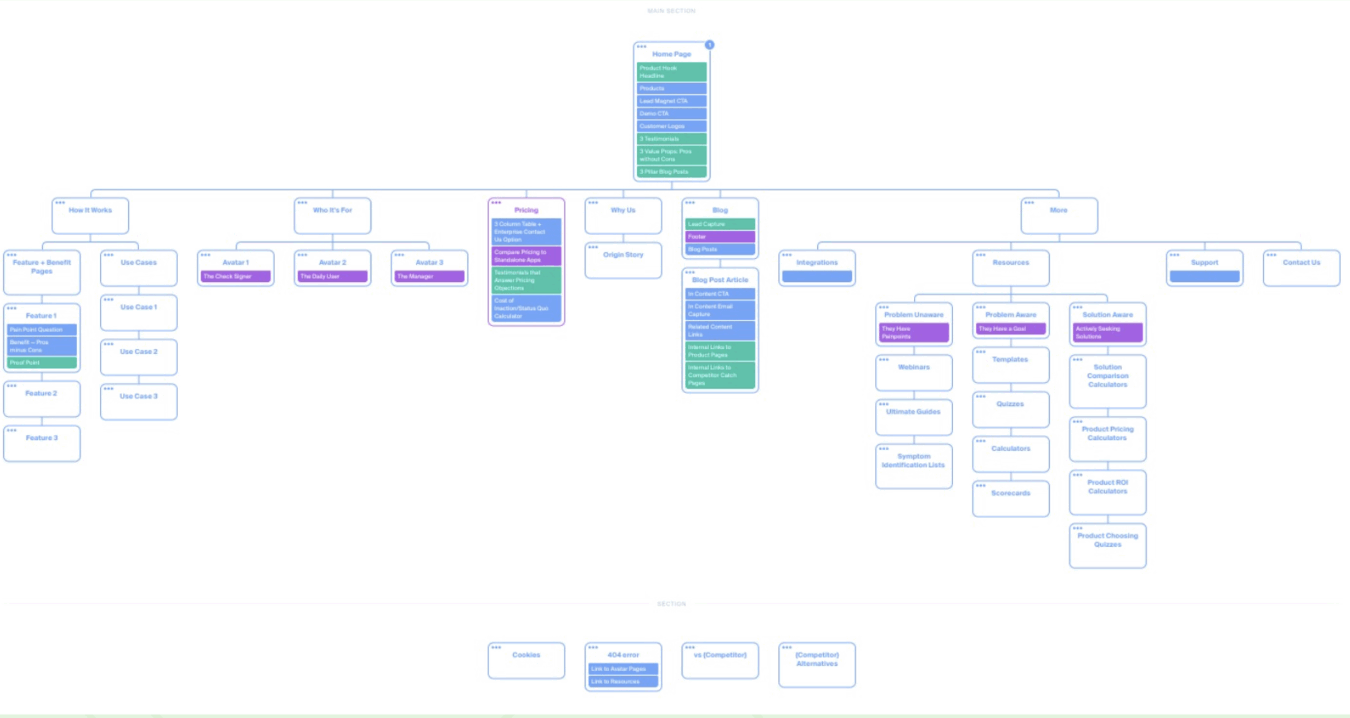
This structure allows your web pages to deliver a more targeted message to each customer avatar, which increases conversions.
We have a separate resource that outlines how we construct product pages, but here’s a brief snapshot of our process:
- Section 1 (Above The Fold): Include the keyword in the headline. Resonate with the avatar’s primary pain point and then deliver your solution to that problem in one or two sentences plus bullet points.
- Section 2 (Trust Badges): Include badges from your current customers or partners.
- Section 3 (Detailed Feature Explanation): In this section, explain each feature in a Pro without con format.
- Section 4 (The Second Call to Action): Next we’ll include another full length call to action.
- Section 5: (Testimonials): In this section, we’ll include testimonials that support the claims we made earlier on the page.
Another often overlooked opportunity to increase conversions is including an ROI calculator or some other free tool/lead magnet to turn visitors into leads.
Unlike a landing page, most web page visitors aren’t yet ready to convert. Therefore, if the only CTA is a demo, you’ll probably lose a large percentage of your visitors if you’re only looking for a different type of
Here are the most common mistakes we see that negatively impact landing pages.
Mistake 1: Creating Pages For Products/Features Rather Than Avatars
Your audience doesn’t want to know how your product works – they want to know how it solves their problem.
However, each audience avatar has a slightly different problem.
For example, the CMO cares about ROI and results whereas a manager or user may care more about how much time and/or effort it will save them.
Therefore, it’s important to create individual web pages for each avatar involved in the buying committee to tailor the messaging to their pain points.
If your web page is too generic, it won’t convert.
Mistake 2: Vague Copywriting
You’ve probably seen plenty of SaaS web pages that provide a broad mission statement, but don’t actually explain what the product or feature does or how it’s different from competitors.
You can read more about our copywriting philosophy in our product page guide, but here’s a quick overview of how we ensure our explanation is clear and effective by using the “pro without con” format:
Feature: Order tracking
Pro: Organize your phone and online orders.
Without Con: Never miss an order.
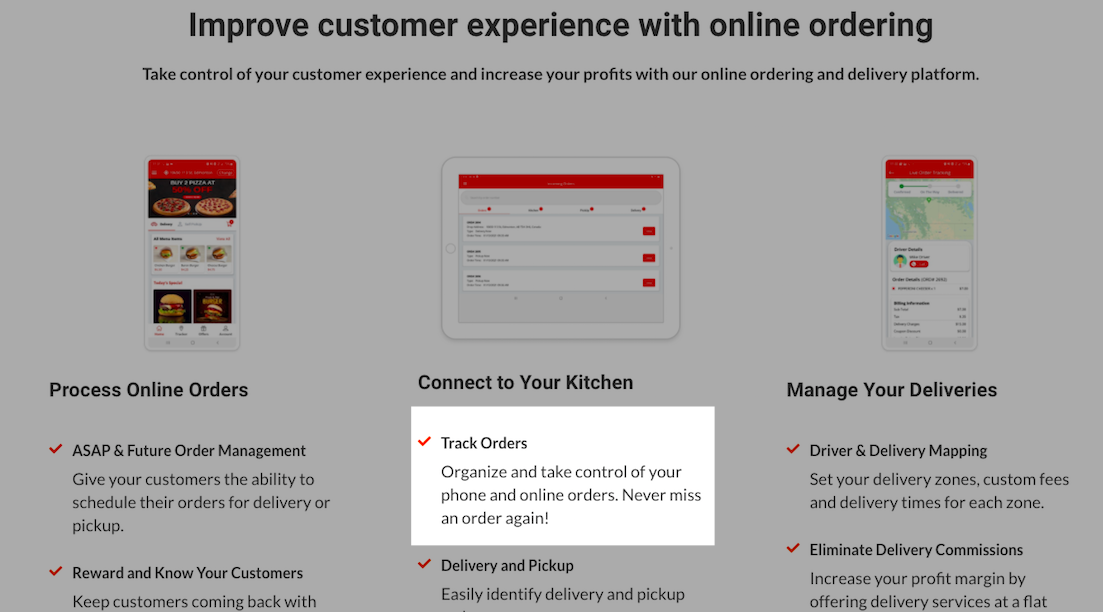
Notice that if the copy only says “we offer order tracking,” it doesn’t tell the audience how the product solves their problem or why this order tracking is better than any other competitor’s order tracking.
On the other hand, if the page only said, “Never miss an order!” it doesn’t answer the question of how the product ensures you never miss an order.
The full “pro without con” format ensures the audience understands what a feature does, how it solves a pain point, and its primary benefit.
So Which Should You Choose? Landing Page vs. Web Page
The criteria above should help you decide whether to use a landing page or web page, but if you’re still not sure, test both.
Keep in mind that there are also a variety of other factors that impact conversion rates, like the messaging, positioning, and traffic you’re driving to the page.
If you still aren’t generating the conversion volume you want, reach out to our team of SaaS marketing experts.
We’ve designed dozens of landing pages and web pages for B2B SaaS companies and can use that knowledge to uncover opportunities and help you increase your conversion rates.
What you should do now
Whenever you’re ready…here are 4 ways we can help you grow your B2B software or technology business:
- Claim your Free Marketing Plan. If you’d like to work with us to turn your website into your best demo and trial acquisition platform, claim your FREE Marketing Plan. One of our growth experts will understand your current demand generation situation, and then suggest practical digital marketing strategies to hit your pipeline targets with certainty and predictability.
- If you’d like to learn the exact demand strategies we use for free, go to our blog or visit our resources section, where you can download guides, calculators, and templates we use for our most successful clients.
- If you’d like to work with other experts on our team or learn why we have off the charts team member satisfaction score, then see our Careers page.
- If you know another marketer who’d enjoy reading this page, share it with them via email, Linkedin, Twitter, or Facebook.