Having Trouble Scaling Your SaaS Google Ads Campaigns? Here’s What You’re Likely Missing
Last updated: December 10th, 2024
Many mature SaaS marketing teams reach a plateau with Google Ads campaigns.
We keep hearing demand generation leaders at SaaS companies say, “We’re spending 15, 50, 100 thousand dollars in Google Ads. We have more money to spend but we can’t figure out how to spend it profitably. So we’re trying out Linkedin Ads instead because it seems like we can spend more budget there.”
We find the main problem with their approach to Google Ads is they’re bidding only on high-intent, bottom-of-the-funnel keywords in Google Search Network (eg. “data governance software” or “data security platform”). This means they’re only targeting the 3% of buyers who are in the market looking for them right now. Essentially they’re reaching just the tip of the iceberg of their potential audience, and missing out on the buyers below the surface that might eventually buy their products if only they knew about them.
Scaling Google Ads requires a different approach than starting a Google Ads strategy. When you’re starting a Google Ads strategy, you can ramp it up by simply spending more money on campaigns that are producing a positive ROI.
Yet you’ll inevitably reach the point of diminishing returns.
To push through this plateau and profitably scale Google Ads, we look for optimization opportunities within each campaign and implement specific campaigns that are designed to scale a Google Ads strategy.
There is an old rule of thumb in advertising that prospects need something like 30-50 impressions of your brand as they go through the stages of awareness, interest, consideration and purchase. So if you’re having trouble scaling your spending in Google Ads, it might be time for you to look at how you can reach potential customers who are higher in the funnel than the “looking for you right now” folks.
In this post, we’ll discuss the specific campaign optimization opportunities that most SaaS marketers overlook and specific campaigns we implement to help our SaaS clients profitably scale Google Ads campaigns.
These 6 approaches should give you an idea of ways that you can scale your Google Ads spending, start reaching prospects who are higher in the funnel, and lower your customer acquisition cost (CAC).
- Targeting In-Market and Custom Intent Segments
- Brand Consideration Intent
- Brand vs. Competitor Intent
- Google Display Network with Managed Placements
- Using Target Account Lists
- Google Demand Gen Campaign
At Powered By Search, we specialize in helping SaaS companies solve digital marketing challenges related to SEO and paid ads. If you want to discover opportunities that you may have to further leverage your Google Ads campaigns, don’t hesitate to contact us. We’d be happy to set up an evaluation to see where you have room to expand.
If you prefer to listen to this article, you can do that here – don’t forget to subscribe to get future episodes of SaaS Marketing Bites
Why Your Google Ads Strategy Produces Diminishing Returns
Here are a few common mistakes we see when auditing SaaS Google Ad accounts.
Overlooking Campaign Optimization Opportunities
The beauty of Google Ads is that it’s a fairly simple marketing channel that anyone can set up, making it fairly easy to generate a decent ROI right out of the gate.
However, its simplicity is also dangerous. If you’re producing a positive ROI, you may not realize leaks in your strategy that are sapping efficiencies and/or ad budget These issues range from campaign level mistakes, like using broad match when targeting bottom of the funnel keywords (which we’ll discuss later) to landing page optimization mistakes.
Yet because your campaigns initially generated a positive ROI, these issues often go unnoticed. Only when you reach a certain level of scale do these problems become apparent and cause your Google Ads strategy to plateau.
Relying On Google’s Optimization Score
Google tries to help everyone succeed on the platform and therefore provides an optimization score based on very general recommendations. The problem is that these recommendations aren’t always appropriate for SaaS companies. For example, performance max is great for ecommerce companies, but generally won’t help a SaaS company scale.
So even if you have a great optimization score, your campaigns may not be appropriately optimized for SaaS, and relying too heavily on the optimization score can be counterproductive.
Failing To Diversify Campaigns
The best strategy to scale is often spending less on underperforming campaigns (or cutting them entirely), but then where should you reallocate that budget?
Rather than pouring ad budget into existing campaigns and generating diminishing returns, there are other campaigns that are more conducive for scaling.
For example, rather than spending more money on bottom of the funnel keywords, we often find that it’s much more effective to run campaigns for keywords further up the funnel, as doing so tends to increase conversions for bottom of the funnel ads.
The most effective Google Ads campaigns are also constantly changing. For example, Google Display Network ads are not nearly as effective as they used to be since the recent updates to privacy policies. We’ve also noticed a major increase in spam and bot traffic from Google Display Network campaigns, creating false positive results that make the campaigns appear profitable, but upon checking CRM data, the leads are unqualified, or possibly not even a real person.
To give you some tactical takeaways, below we’ll discuss the specific strategies we use to scale our SaaS clients’ Google Ads campaigns.
6 Approaches To Scale SaaS Google Ads Campaigns
We’re constantly testing different Google Ads strategies, and here are the most effective ones we’re currently using with our SaaS clients.
1. Targeting In-Market and Custom Intent Segments
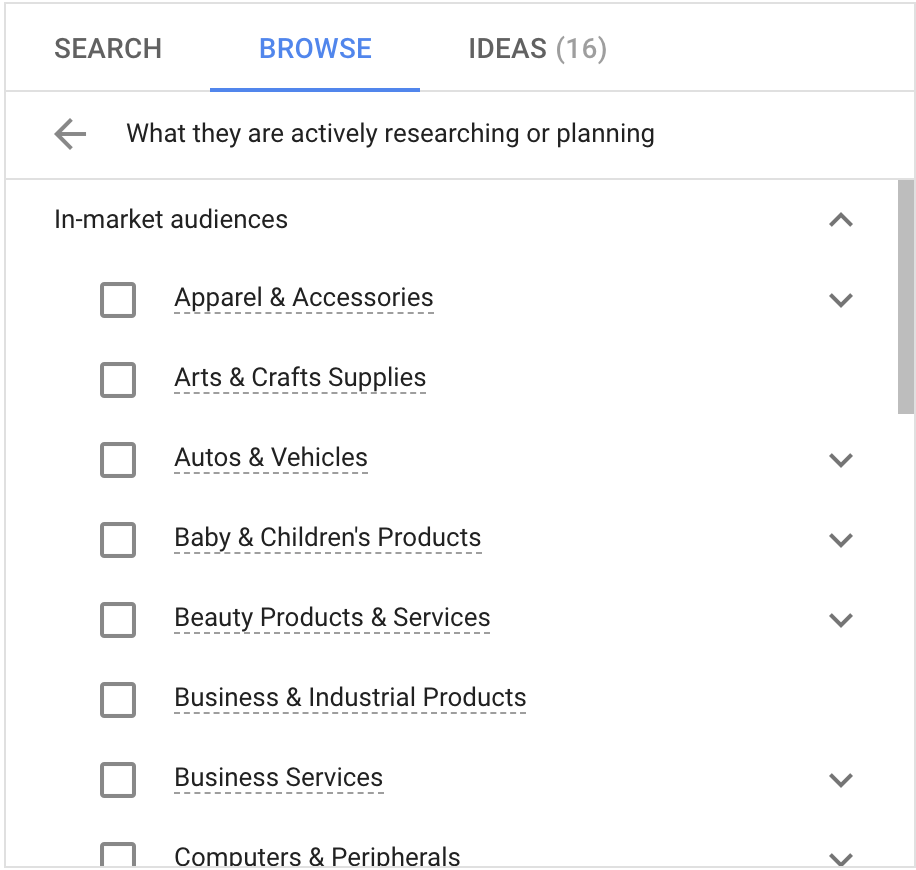
There is a perception that features like in-market and custom intent segments are sort of advanced, because a lot of the SaaS companies we talk to have strayed away from using them.
This is a missed opportunity because in-market segments allow you to direct Google to only show your ads to prospects that they have deemed are “in the market”: looking for terms that indicate that they’re preparing to make a buying decision, and have been doing so within the last two weeks. And since Google’s algorithm for this has become quite good, we think more companies should be using this feature.
In addition to in-market segments, by using custom intent Google segments traffic in a similar way to in-market, but involves a higher level of precision. These are called, as you may have guessed ‘custom intent audiences’ As opposed to letting Google figure out who is preparing to make a buying decision, you specify to Google to show your ad to people who have taken a combination of specific actions that you have determined indicate they are in the decision phase (going beyond, but including the keywords users are searching).
For example, if you sell team messaging software, you might set up your targeting such that Google will show your ad to anyone who has searched “team messaging software,” checked you out on G2, visited a popular blog post about the best team messaging software, and watched a YouTube video about team messaging software products.
The point of targeting in-market and custom intent segments is that you’ll pay more for clicks from people who you can tell (based on data) are ready to buy than for people who you’re less clear about whether they’re ready to buy, or they’re just in the research phase. And we’ve found through testing that applying in-market and custom intent segments can significantly reduce your CAC.
2. Brand Consideration Intent
Another thing we see quite often is that many SaaS companies think they shouldn’t be bidding for the keyword of their own brand because they assume they’ll get those clicks anyway.
The problem is that your competitors, and even review sites like G2 or Capterra, will bid on your branded keywords, and those brands will have the opportunity to shape your brand narrative, or worse, drive that traffic away from you.
There’s also plenty of data that shows companies receive more total clicks when ranking both organically and in paid results for branded keywords. This suggests that not only will you earn more total traffic by ranking for your branded keywords in the paid results, but you also prevent warm audiences from clicking on your competitors ads.
Another reason it’s important to bid on your own keywords is because doing so allows you to control the exact landing page searchers arrive on.
If you rely exclusively on organic listings, you’re letting Google decide what page to show, which could be a home page, contact page, etc., whereas a paid ad allows you to send prospects to a dedicated landing page optimized to convert that specific searcher.
In addition to targeting your own brand name, we also recommend targeting keywords that show consideration intent, like “brand name + reviews” or “brand name demo/trial.”
For example, a hypothetical HR software called HR Health Systems might target a keyword like “HR health systems reviews.”
*Note – One reason many companies have seen lacklustre results with branded campaigns is because they forget to build out a solid negative keyword list for people who are not the right intent, i.e. login, support, customer service, IPO, etc., as well as forgetting to exclude active customer lists.
3. Brand vs. Competitor Intent
We often see that in an effort to maintain a positive brand image, SaaS companies often opt out of bidding on direct comparison intent phrases like “their brand name vs. competitor brand name.”
In doing so, they relinquish control to their competitors and the rest of the web to shape the narrative around these results. And therefore, they are missing the opportunity to shape this narrative in their favor.
Additionally, prospects searching those keywords want to hear your side of the story. Nobody knows your product better than your team, so a prospect will appreciate a detailed explanation of your product’s key differentiators and what makes it a unique solution.
In our work with clients, we’ll strategically create direct comparison landing pages that live on our client’s own website, and describe in detail the differences between the services. We’ll make it clear for the reader who this service is for and who it’s not for — with the intention of saving the customer the pain of wasting time and money by signing up for the wrong solution.
Assuming your team has already put in the hard work of creating an excellent product that solves specific pain points of a specific market more effectively than your competitors, it’s easy to write a tasteful, unbiased competitor comparison page that highlights your product’s differentiators.
And while some are of the opinion that direct comparison pages are unethical potshots at competitors, we disagree with this sentiment. By creating this page and having it live on your website, you can remain transparent and be real about the differences between what you offer that might be a better fit for the reader.
You can even show respect to the other service. Here is a great example of an artfully crafted comparison page: Drift vs. Intercom.

4. Google Display Network with Managed Placements
GDN gets written off left and right because it does not directly drive conversions. But as we mentioned in the introduction, GDN reaches around 90% of internet users, and it is an essential asset to create awareness of your service with people higher in the funnel.
The targeted way of using GDN is called “managed placements.” It is the opposite of what is called “automated placement,” where Google will display your ad on literally any website, with no regard for the relevancy of your ad with that audience. With managed placement, you choose which specific websites your ad will display on.
So if our client knows which websites their prospects go to during the different stages of awareness, interest, consideration, and purchase, then we will target those websites with customized advertising.
For example, if I’m FreshBooks, and I see that there is a blog post about “The Best Invoicing Software of 2019”, I can create an ad that offers an incentive for a trial, and place it on that particular page.
We find that this type of targeting and specificity can be really effective for generating awareness and interest in your product from new prospective customers using GDN.
5. Using Target Account Lists
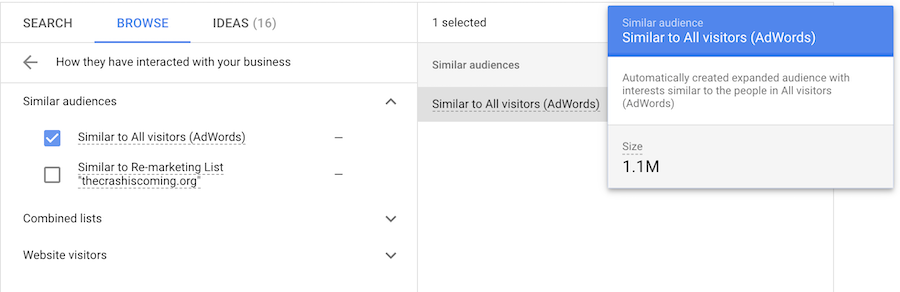
Using existing customer or pipeline data in conjunction with your keyword targeting is another tactic that is often overlooked. This data can be used with Google’s “customer match” feature to reach audiences that share characteristics with your pre-existing customers or leads. You can use this to tell Google to find more people like them.
To achieve this, we typically need either 100 purchase conversions or 1,000 near-purchase conversions. This is because the machine learning algorithm gets more and more precise based on the volume of data you feed it (more = better). Most ad platforms recommend a minimum number of conversions for their automated conversion objectives to be effective. Our rule of thumb is a bit higher than what they typically recommend.
Let’s look at two examples to illustrate this. One that’s straightforward because the company has an adequate volume of purchase conversion data. And one case that is slightly more complex.
Example 1: A Client with a List of 100 Purchase Conversions
Let’s say our client has the magic number of 100 accounts that have purchased their service. We’ll use the customer match feature to upload the CRM data for first name, last name, email and phone number. (We hash the data as we upload it so that the personally identifiable information is protected.)
Ad platforms typically cannot identify 100% of this converted audience, so out of the 100 people who converted, we might end up with 80 members that we can use for the customer match audience. So, if HR Health Systems main customers are marketing managers, we tell Google Ads that out of the population of all marketing managers, try to find the 1% of them that are most like the 80 members from our customer match audience.
We’ll set the same goal, typically a conversion objective, and send the same ad that we’d show to a cold traffic visitor (usually some sort of awareness ad). We do this because at this point we’re just introducing our brand with either problem-aware or problem-unaware content. From there, we’ll try to get this person to either give us their email address and become an MQL off their first visit, or we’ll do remarketing to move these audience members down the funnel.
Things are more straightforward when you have an adequate volume of customer or lead data, but what about cases when there isn’t clearly enough of this data to create a customer match audience?
Example 2: A Client with Low Volume of Premium B2B Customers
If we’re working with a B2B SaaS company whose product costs $20,000 per year, they may only make one or two deals per month and be sustaining their business with 30 customers total. You can’t create a customer match audience based off of purchase conversions because there’s too little data. However, there is definitely a workable B2B Google Ads Strategy for these kinds of clients.
If this is the case, the next step would be to move up the funnel and look at how many prospective customers are currently in the pipeline of leads. So we look at this and find there are 50 leads in the pipeline, and we’re still below the range of 100-1,000.
This is when we ask about target accounts. How many companies are on the list of accounts that our client has identified as customers who would be a good fit for their service? It turns out they have a list of 300 target accounts.
Now we can take the 300 target accounts and create a meaningful lookalike audience from them. (And we’ll follow the process from Example 1, above, to create the audience.

Bonus: The Pyramid Approach to Building Customer Match Audiences
For established SaaS companies that have access to a lot of customer and pipeline data, there is a more advanced approach where you can create customer match audiences for different customer segments.
Imagine an inverted pyramid — as shown above. You have the highest LTV customers at the bottom, the people who are paying you the most and staying with you the longest. Then, moving up the funnel you have:
- Average customers
- Qualified leads who are ready to close
- Sales qualified leads
- Marketing qualified leads
- Site visitors who have been to a combination of your pricing page, product page, and/or case studies page
When you create customer-match audiences for each of these segments from the bottom of the funnel, all the way up, you can narrow down your targeting even further for Google to show your ads to the right people. You can also do this on Linkedin Ads for example.
6. Google Demand Gen Campaigns
Demand gen campaigns can be a great way to build awareness and credibility.
With this format, you can build out robust custom audiences by uploading a list of your current customers to find similar prospects who are in-market. For example, they may be searching your competitors’ brand terms or bottom of the funnel and top of the funnel pain point keywords that your solution solves.
However, a key benefit of Demand Gen campaigns is that your ads are shown across Google Demand Gen feeds, including YouTube and Gmail ads, allowing you to reach people who have been searching for a solution like yours even if they aren’t actively searching pain point keywords in Google. This allows prospects to experience more touchpoints with your brand that are critical to building trust.
Another benefit of Google Demand Gen campaigns is that you have more options to optimize the creative of your ads than you would with Google Search ads. Additionally, the impressions and clicks for Google Demand Gen campaigns tend to be significantly lower than the CPCs for Google Search ads.
Get More Help With Your Google Ads Strategy
If you’re a SaaS company and you have a scaling problem with your Google Ads spending, it is likely that these are things you can test out that will allow you to spend more there. By utilizing Google Display Network, targeting in-market and custom intent segments, and bidding on your own brand, you should be on your way to spending your ad budget wisely while lowering your CAC.
Each of these campaigns can help you scale your SaaS Google Ads, but your results will depend on how effectively you execute each campaign.
We’ve tested dozens of these campaigns for various SaaS companies and have collected nuanced data on what makes a campaign moderately versus highly successful.
If you want to bypass the learning curve and work with a team of experienced experts with proven playbooks, reach out for your Free Marketing Plan. We can analyze your current Google Ads strategy, identify opportunities, and then lay out a plan to drive predictable growth.
What you should do now
Whenever you’re ready…here are 4 ways we can help you grow your B2B software or technology business:
- Claim your Free Marketing Plan. If you’d like to work with us to turn your website into your best demo and trial acquisition platform, claim your FREE Marketing Plan. One of our growth experts will understand your current demand generation situation, and then suggest practical digital marketing strategies to hit your pipeline targets with certainty and predictability.
- If you’d like to learn the exact demand strategies we use for free, go to our blog or visit our resources section, where you can download guides, calculators, and templates we use for our most successful clients.
- If you’d like to work with other experts on our team or learn why we have off the charts team member satisfaction score, then see our Careers page.
- If you know another marketer who’d enjoy reading this page, share it with them via email, Linkedin, Twitter, or Facebook.