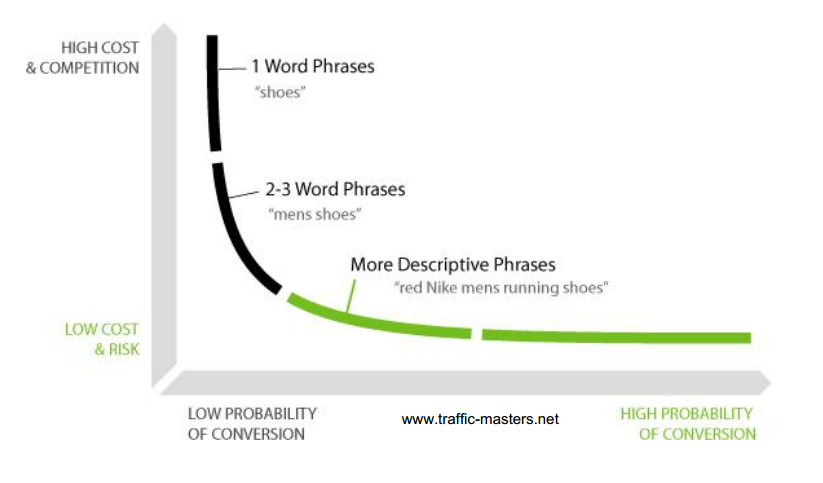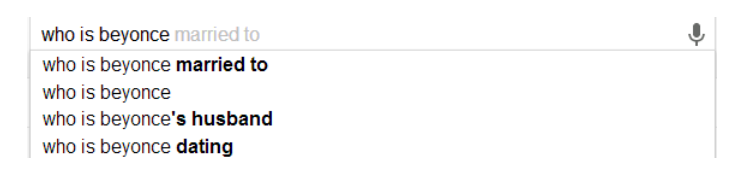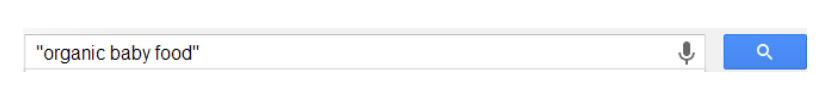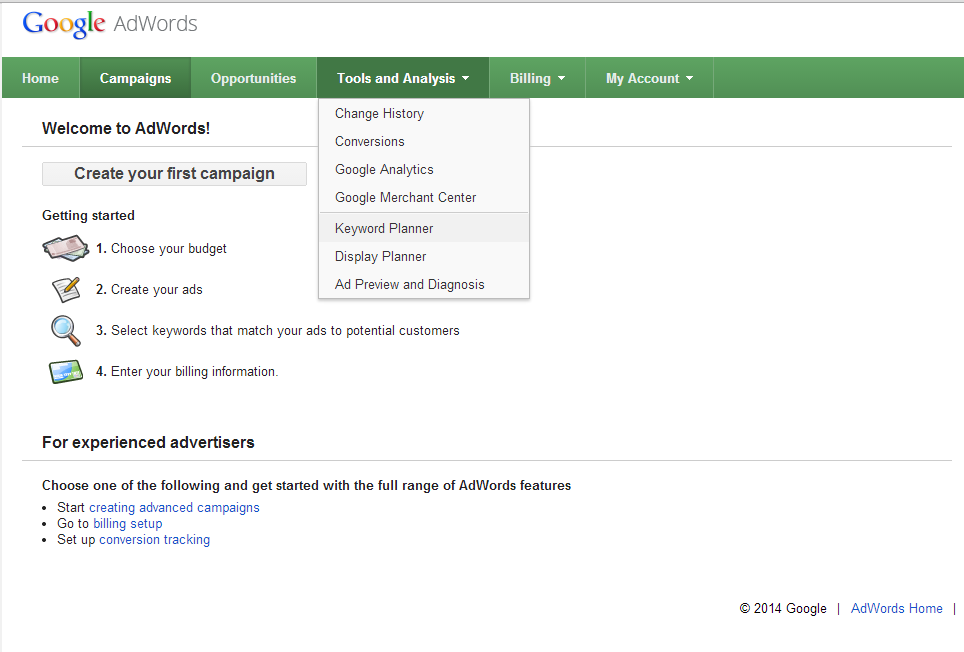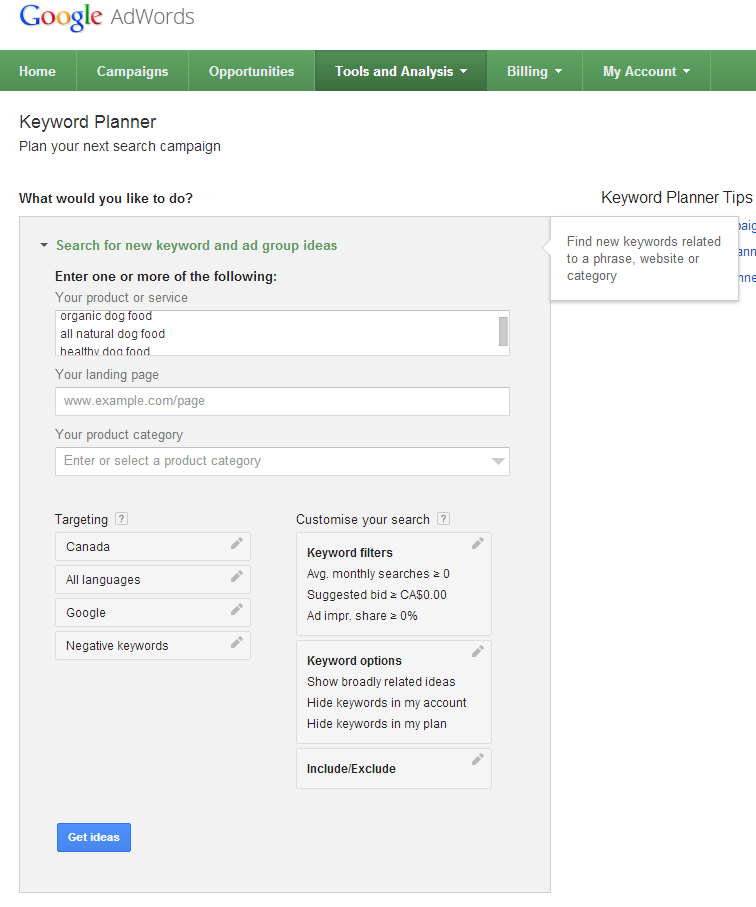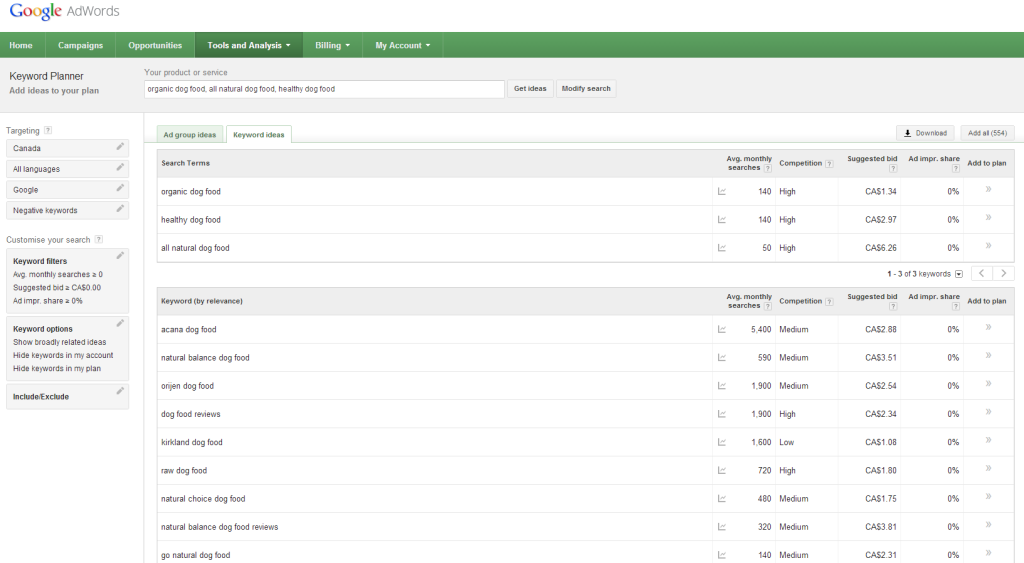Whitepaper Wednesdays Week 3: The Marketer’s Guide to SEO
Last updated: February 26th, 2014
I remember when I first started learning about SEO. I started with some beginner guides, implemented some of their basic techniques and called it a day. The thing was, when I found out how much more there is to SEO, I got overwhelmed. The Marketer’s Guide to SEO hadn’t been written yet, which is too bad for me because it would have clearly laid out the next steps I should have followed.
Fortunately for you though, if you know the basics of SEO and want to learn about any or all of the following without getting overwhelmed, The Marketer’s Guide to SEO is for you:
- practical tips you can implement immediately to increase your traffic;
- what you can do to improve your SEO strategy in the long run;
- SEO trends a marketer couldn’t do without knowing;
I’ll be covering chapter 1 of the guide here for you, which is on a topic of high interest for marketers: keywords.
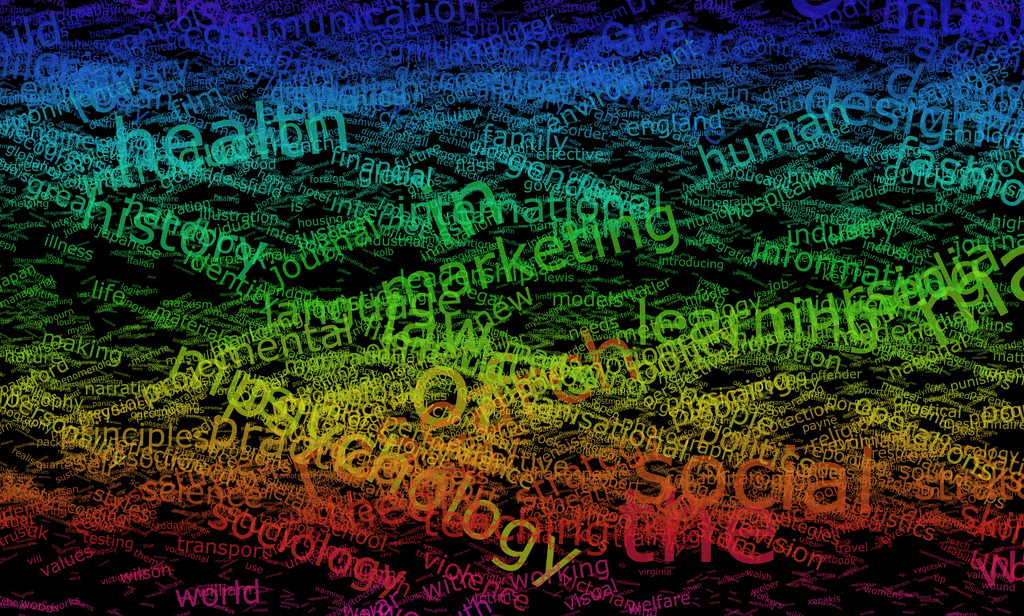
Source: Dave Pattern
Understanding Keywords
You know by now that keywords are the search terms people input in search engines to find answers to their questions or content they need. Keywords are hands down one of the most important aspects of SEO. So, let’s get right into it!
General vs. Specific Keywords
When you’re selecting keywords to target, you can either opt for general ones or specific ones. General keywords are phrases like “dog food” or “t-shirts.” General keyword phrases are often highly competitive (and therefore hard to rank for) and might attract the wrong kind of traffic for your business. For example, if you’re trying to bring in customers with the keyword “dog food” but you only sell organic dog food, you’ll bring in visitors who don’t care about feeding their dog organic good and aren’t interested in buying it from you. A general keyword like “dog food” would be more useful if you sold all kinds of dog food and wanted to make sure you brought everyone to your door.
Specific keyword phrases are often called “long-tail keywords,” meaning they are in the long tail of the graph for search frequency. In other words, they generally contain three or more keywords, are therefore more specific and therefore get searched less often. How is that good, you say? Because people searching for specific keywords also have a higher conversion frequency rate. That’s how it’s good for you. Plus, if you’re running PPC campaigns, long-tail keywords usually cost less per click because there’s less competition.
Know vs. Do Searches
It’s important to distinguish between know searches and do searches.
Know searches are the ones we perform when we’re only seeking information.
Do searches are the transactional queries we make when we’re trying to carry out a specific action, like buying something or booking a flight.
For the most part, you’ll want to focus on “do search” keywords. That’s how you’ll target people who actually want to buy something.
Types of Search
Your keyword could be included in one of three types of searches: broad, phrase and exact.
Broad: When the user merely types in words without putting quotation marks or brackets around any of the words, the search engine will return results that include all the words searched. The words can appear in any order and can be spread throughout the content.
Phrase: If the user places quotation marks around the search terms, the results will contain all the words in the exact order specified and may include other words before or after the specified phrase.
Exact: If the user puts square brackets around the search terms, the results will contain only the searched words, in the specified order.
So which is most useful for you to target? Focus your efforts on phrase and exact searches, which are more specific and therefore more likely to attract the customers who know exactly what they’re looking for and are ready to convert.
Tools for Keyword Research
The first go-to tool for keyword research is the Keyword Planner in Google AdWords, which can be found under “Tools and Analysis.”
Next, click on “Search for new keyword and ad group ideas” to open a box where you will be able to get keyword ideas based on:
- Your product or service: if you sell more than one type of product, you can enter each product type on a separate line to generate ideas based on each. These product types will be used as starting keywords;
- Your landing page;
- Your product category.
So if you type in:
And then click on the “Keyword ideas” tab, you might get:
(click on the picture to make it bigger)
In the top section, you’ll see the search terms (the product types) that you entered. In the right columns, Google will give you some data on the search terms, and below your original search terms you’ll see the suggested keywords along with some data on each, including how often they are searched per month and how competitive the terms are in pay per click advertising (which is a good clue for organic search as well).
On the left side of the screen, you’ll find the “Customise your search” section, where you will be able to further refine your keyword research. Under “Keyword filters,” you’ll be able to tell Google to only show keywords that get searched X number of times per month, while “Keyword options” will allow you to hide keywords you’ve previously found and added to your account.
Other Keyword Research Tools
Other great tools to use include:
- Google Trends: tracks the popularity of keywords over time;
- Ubersuggest: helps you find popular, related keyword variants by fetching the Google autofill results around the keyword phrase you enter;
- Moz’s Keyword Difficulty Tool: estimates how difficult it will be to rank for a specified keyword by looking at what currently ranks, and provides other useful data as well.
Conclusion
Now you know how to perform keyword research. Ready to tackle on the rest? Then check out The Marketer’s Guide to SEO for information on the following:
- Chapter 1: Understanding Keywords
- Chapter 2: Mastering On-Page SEO
- Chapter 3: Executing Off-Page SEO
- Chapter 4: Link Building: The Right Way and Internal Link Building.
What you should do now
Whenever you’re ready…here are 4 ways we can help you grow your B2B software or technology business:
- Claim your Free Marketing Plan. If you’d like to work with us to turn your website into your best demo and trial acquisition platform, claim your FREE Marketing Plan. One of our growth experts will understand your current demand generation situation, and then suggest practical digital marketing strategies to hit your pipeline targets with certainty and predictability.
- If you’d like to learn the exact demand strategies we use for free, go to our blog or visit our resources section, where you can download guides, calculators, and templates we use for our most successful clients.
- If you’d like to work with other experts on our team or learn why we have off the charts team member satisfaction score, then see our Careers page.
- If you know another marketer who’d enjoy reading this page, share it with them via email, Linkedin, Twitter, or Facebook.