How to diagnose a drop in paid media conversions
Last updated: October 8th, 2021
Many B2B SaaS companies will see a drop in conversions from PPC from time to time.
In a previous article, we discussed how to diagnose a drop in leads – but nowhere is this scarier for a marketing team than when they’re investing large portions of their budget into a channel that suddenly stops performing.
And because there’s a lot of moving parts in paid media campaigns – each ad platform having its own quirks, specifications and best practices – it can be especially troubling for SaaS marketing teams who are experiencing a drop in conversions.
This article outlines how to diagnose a drop in paid media conversions and how we fix the problems we find. We’ll dive into the following:
- How to diagnose your drop in conversion from paid media
- The most common reasons paid media conversions drop
- How to fix each of the major causes of paid media conversions dropping
Want to build a reliable PPC channel that brings you leads every month, but not sure where to start? Schedule a Free SaaS Scale Session to find out how we can help you get the most ROI from your efforts.
If you prefer to listen to this article, you can check it out on our podcast, SaaS Marketing Bites or listen here:
What happened when one client saw a 100% drop in conversions from Google ads
Before we dive into how to diagnose the source of paid media conversions drops and how to fix each one, let’s take a look at the story of one of our clients who saw a 100% drop in conversions from paid media.
During a 48-hour period, our client noticed a precipitous drop in conversions from paid media.
The first order of business was to identify the issue.
In this case, we determined the issue was not that the lead flow decreased because they were still seeing new leads in their funnel. It was that conversions were not being reported within the ad platform.
That led us to check if our tracking was broken.
It turns out that a website update had broken their conversion tracking. Unfortunately, this caused a 48-hour blackout period where no conversions were tracked within Google ads.
This was a major issue because we were using a target CPA bidding strategy that requires frequent inputs (conversions) for the algorithm to optimize effectively. They went from a high volume of conversions down to zero, which caused the algorithm to reset.
To solve this particular problem, we immediately reached out to Google Ads to request the blackout period be removed from the account history, preventing the algorithm from referencing that period in future auctions.
We then offered our client two options:
Option 1: Maximize conversions
The downside of this was that it would significantly increase the cost per acquisition (CPA). They would quickly get back up to the number of conversions they were used to but would have to pay between 3-5x the normal cost until the algorithm could complete its ‘learning phase’ again.
This was not ideal.
Option 2: Continue as normal
This meant we could continue with the usual bidding strategy and keep a stable CPA over a set recovery period, eventually leveling out the conversion rate back to our initial numbers.
It took around six weeks to recover from a two-day data gap.
With this solution, we dealt with the repercussions of the 48-hour downtime for a longer period but kept the CPA low, which was a critical consideration for the client.
Now that we have seen what can go wrong when there’s a drop in paid media conversions, let’s look at how you can diagnose your problems and remedy them.
Diagnosing the source of drops in conversions
Identifying why you may be experiencing a sudden drop in conversions doesn’t have to be a guessing game. Here are a few ways to determine what the cause could be.
Are conversions declining at all?
First, identify if conversions are declining. To do this, review Google Analytics to evaluate how your conversion rates compare across all channels. To check your conversion rates, go to Acquisition > All Traffic > Source Medium and select the conversion you’re optimizing for in the dropdown.
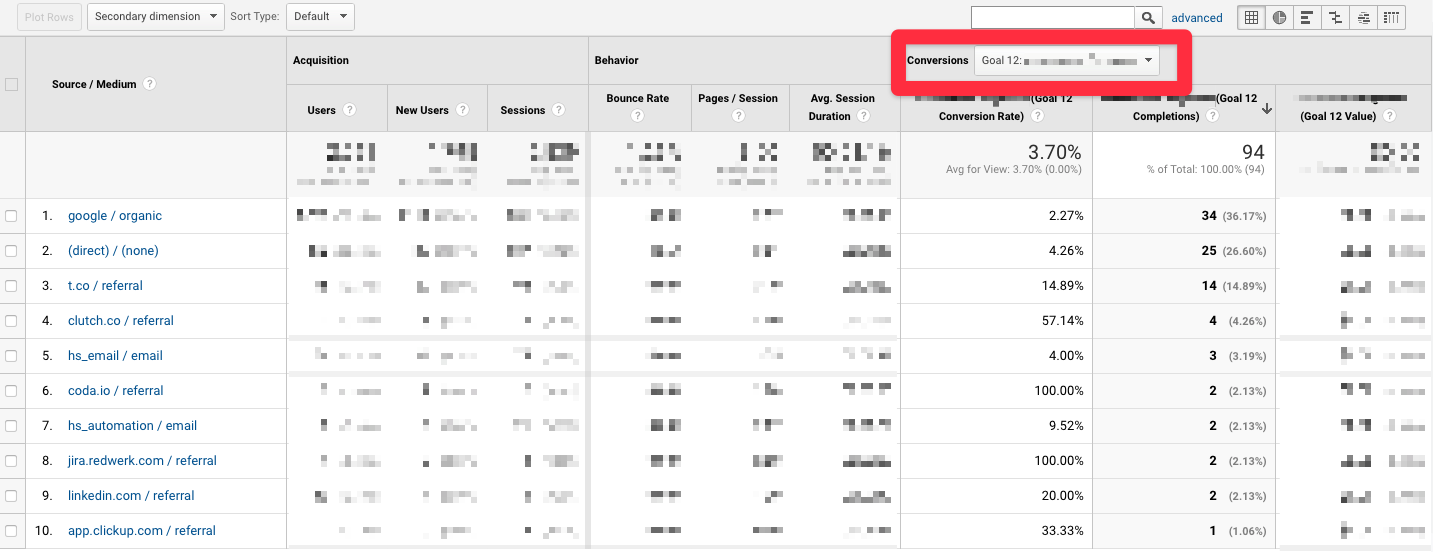
To see whether conversions have dropped relative to previous periods, select the ‘compare to’ option in the date range field. From here, you’ll be able to see whether a drop in leads has impacted specific channels.
Check that conversions are firing correctly
It’s important that you can identify when this is the cause of your problem – and it’s more common than you might imagine.
Load your landing page with ‘test’ UTM parameters so that you can identify yourself easily. To make this easier, use Google’s Campaign URL builder.
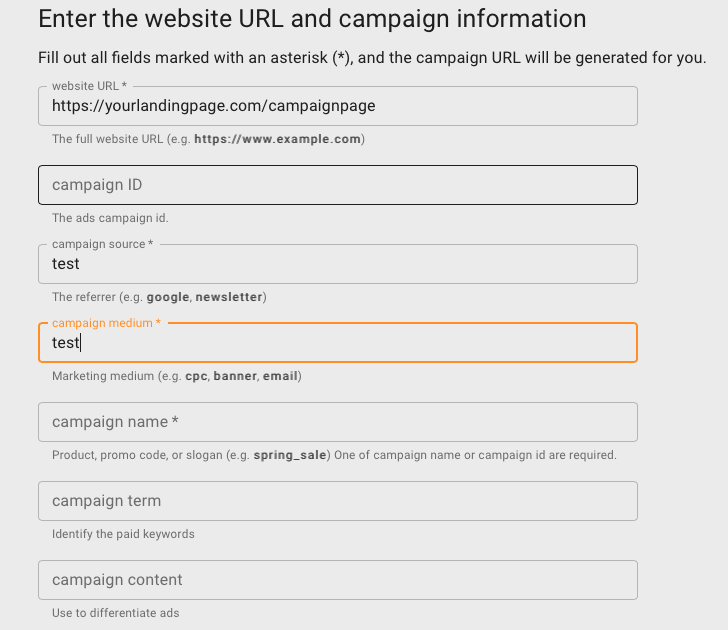
Take the generated URL and load it in the browser.
Enter your information into the lead capture form on your landing page – being sure to only do that when you’re on the landing page with test UTM params – so you can identify yourself quickly.
Determine if it is tracking correctly. Are conversions being reported in Google Analytics in Realtime? To check this, go to Realtime > Traffic Sources.
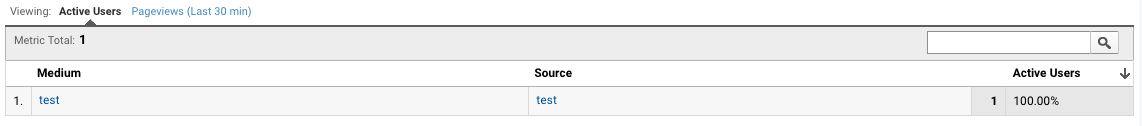
In the screenshot above, we can see our test is firing correctly as there’s an active user with the medium Test and the source Test on the page. If it’s not there, you’ll know there’s an issue.
It’s also important that you check your conversion event is firing correctly. To do that, you can check on the Realtime > Traffic Sources tab with your page and goal selected.
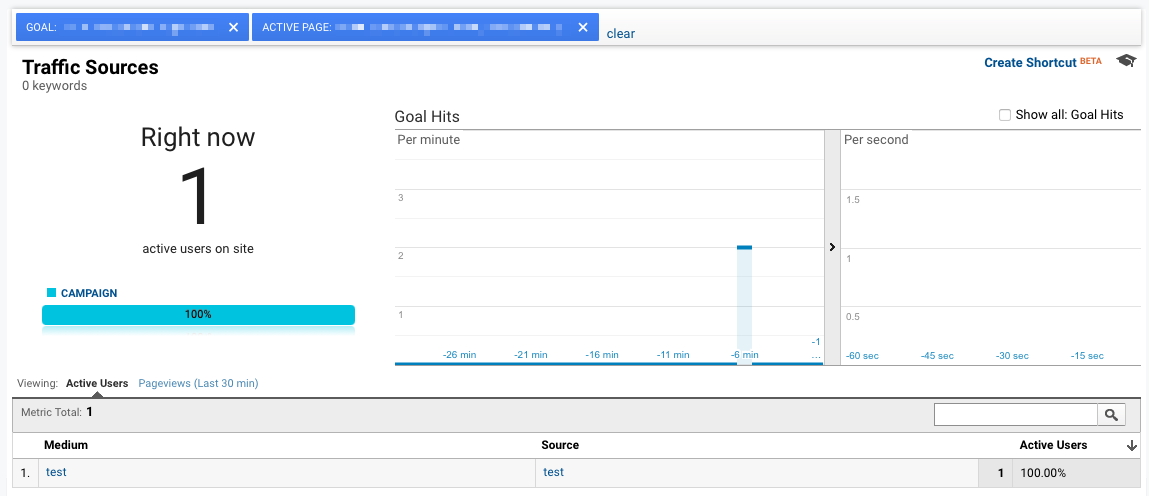
This is an important and simple way to ensure that everything, including goal tracking, is working correctly.
Note: If you use Google Tag Manager on your site, you can quickly go into debug mode and walk through the landing page experience. At the bottom of GTM, you can find information that shows which conversions fire on what pages.
If you’ve made the switch to GA4, you have access to similar debugging features right inside analytics.
Check the change history
If you see conversions have indeed declined, and all tracking is working correctly as they should, move on to reviewing the change history of your ad accounts.
There’s typically something spurring this change – and it could be a simple update you made recently to your campaigns.
The most common causes of paid media conversion declines
Often there’s not one particular reason that your conversions may drop. Rather, there can be several contributing factors.
Let’s walk through some common reasons why your paid media conversions decline, along with ways to diagnose and fix them.
Conversion tracking is broken
Conversion tracking breaking is one of the most common reasons we see for drastic fluctuations in performance reporting.
If conversions are not tracking correctly due to errors with tracking pixels, goal set up, or other platform-specific problems, your reporting will be inaccurate and performance impacted.
Without accurate data, it is exceedingly difficult to prove the efficacy of your ad campaigns and provide ROI data to your team.
You can keep an eye on performance metrics via:
- Google Analytics – Navigate to Conversions > Goals > Overview and select the goal you want to review. Ensure your date ranges are correct. From here, cross-check what actions are most recently counted as conversions
- Platform Data – Facebook, LinkedIn, Google Ads, Bing, all have their own way of tracking performance metrics but largely reflect the analytics setup of showing conversions in a table for each campaign
There are a few places that tracking can fail. Right now, you can make sure that your tracking is set up correctly on the:
- Ads platform, e.g., Facebook, Google Ads, LinkedIn
- Google Analytics
- CRM tracking, e.g., Hubspot, Marketo, etc.
Auction-specific reasons for a drop in conversions
Each platform comes with its own nuances and changes that affect the auction can contribute to a decline in conversions.
For example, if your campaign is limited by budget, your ads will not appear in all of the auctions they are eligible for.
Google ads will let you know when your campaigns are limited by budget with a ‘limited by budget’ label, and it’s important to increase your budget to maximize your impression share.
Another thing you may see with Google Ads is that the Google Quality Score rates the overall user experience your ads and landing pages provide when users search for your keyword(s) is down.
This can make or break how often your ad is shown.
Your Quality Score is calculated based on the combined performance of three main components, namely:
- Expected CTR – The likelihood that your ad will be clicked when shown
- Ad relevance – How closely your ad matches the intent behind a user’s search. If Google deems your ad to have a loosely relevant offering, copy, or creative, you will see decreased ad performance
- Landing page experience – How relevant and valuable your landing page is to people who click your ad
Finally, a new competitor entering the auction space or an existing competitor bidding more aggressively on the same keywords can impact performance. It’s important to monitor the auction insights reports to understand changes in the competitive landscape properly.
Poor landing page experience
Creating the perfect landing page experience follows a methodical approach. We’ve written extensively about how to create landing pages that convert and the systems we use to ensure that SaaS landing pages are performing.
Even if a page is converting well, technical issues can cause your landing page experience to suffer. You should review your landing page experience from time to time. We recommend using Google’s Page Speed Insights tool for a checklist to improve on specific pages.
Focus on the mobile experience in particular – this is increasingly important and an area of improvement for most SaaS companies – then work with your dev team as needed to make changes where necessary. Improving your landing page experience can impact your quality score on Google, which we discussed earlier.
Ad or Offer fatigue
Ad creative fatigue happens when your audience is served your ads at such high frequency that they become desensitized. You can identify if you’ve reached ad fatigue by monitoring frequency and changes in CTR week-on-week.
We recommend refreshing creative every 3-4 weeks on paid social and every 2-3 months on paid search to combat ad fatigue.
Your audience may also experience offer fatigue if the frequency in which they’ve seen your offer is too high.
If you suspect offer fatigue is the culprit, test a new offer. If your offer is a case study download, try testing a guide or calculator. You can test different types of offers at each stage of the funnel.
Seasonality
Depending on your location, product, or business type, you may be subject to different buying cycles. Seasonality is unavoidable – all companies experience this.
Although seasonality will likely impact your company’s paid media performance, don’t assume that this is the reason for your recent dip in conversions.
Instead, back it up by digging deep into your analytics.
Prioritize a quick scan for any technical problems that can be solved first to rule them out.
If everything is working in the backend, seasonality may be harming your conversion rates.
As you learn which seasons impact your business the most and least, you can prepare for these fluctuations and accelerate your marketing activities in the time leading up to the drop. This way, you can maintain consistency in conversions through an anticipated (and inevitable) decline.
To identify what seasons cause your conversions to wane, examine year-over-year analytics to see if these dips have occurred before and look for patterns.
To debug this, check out our article on how to diagnose a sudden drop in leads, which goes into deeper detail around seasonality.
In closing
Drops in paid conversion rates from time to time are entirely normal.
Companies that have a process to diagnose, identify, and fix the major causes of drops in paid media conversions will avoid potential significant revenue losses and missing quarterly targets.
Fortunately, there are ways to solve your conversion rate decreases. Bringing it back to where it was (or higher) may take time, but not if you act fast.
By debugging and following the process we’ve shared above, you’ll be well-equipped to take on any unexpected dips in your paid media conversions.
What you should do now
Whenever you’re ready…here are 4 ways we can help you grow your B2B software or technology business:
- Claim your Free Marketing Plan. If you’d like to work with us to turn your website into your best demo and trial acquisition platform, claim your FREE Marketing Plan. One of our growth experts will understand your current demand generation situation, and then suggest practical digital marketing strategies to hit your pipeline targets with certainty and predictability.
- If you’d like to learn the exact demand strategies we use for free, go to our blog or visit our resources section, where you can download guides, calculators, and templates we use for our most successful clients.
- If you’d like to work with other experts on our team or learn why we have off the charts team member satisfaction score, then see our Careers page.
- If you know another marketer who’d enjoy reading this page, share it with them via email, Linkedin, Twitter, or Facebook.