The “Boomerang Method” Remarketing Strategy for SaaS
Last updated: June 13th, 2023
While most SaaS companies think they are doing remarketing properly — for example, by having a “demo request” CTA follow site visitors around the web — they are not.
The core mistake they are making is that they use a one-size-fits-all approach that completely disregards the fact that their audiences are made up of people who have engaged with them in different ways, and thus need to see different messages in order to convert.
For example, how many times have you visited a SaaS company’s site with no buying intent whatsoever (e.g. you read a single blog post) and been followed around the internet with an ad like this:
Headline: “Schedule a Demo Today” — CTA: “Sign Up!”
It’s not reasonable to expect the same ad messaging to convert people who visited a single blog post as people who visited the homepage, feature pages, read a case study and visited the pricing page. Yet company after company does this.
This is why we advocate for using what we call The Boomerang Method which is meant to bring folks back into the orbit where they engaged with you most recently.
It is important to note, however, as we move into a world with tighter privacy policies where third-party cookies will be deprecated, retargeting visitors with relevant messages will become more difficult. So you need a privacy compliant method that allows you to send relevant retargeting messages to the right prospects at the right time.
In this article, we break down the Boomerang Method by looking at:
- The ways you can improve the effectiveness of SaaS remarketing campaigns by tailoring your messaging and content to prospects based on their behavior.
- How you can leverage remarketing for customer stages beyond demo and trial signups to reduce churn and increase tier upgrades (which the majority of SaaS businesses we speak to aren’t doing).
- How to segment prospective customers in a privacy compliant manner.
We help B2B SaaS companies grow their MRR through digital marketing services such as paid media and search engine optimization (SEO). If you’d like to learn more, schedule a free SaaS scale session to speak with someone on our team.
Remarketing Opportunities Exist Throughout the SaaS Customer Journey (Even in a Privacy-Conscious World)
In the past, it was incredibly easy to remarket to a customer based on the website page that they visited, if they engaged with you on social media or another platform using third party cookies.
Unfortunately, this is becoming closer and closer to obsolete as privacy policies tighten.
So instead, we recommend our clients collect first-party data, like an email address, in exchange for a valuable resource or content, such as a calculator, checklist, guide, or template.
Once people have joined the email list and given us permission to market to them, we upload the list (either manually or automatically depending on your CRM) to an ad platform (Google, or LinkedIn) and run remarketing ads to them to drive them to a demo.
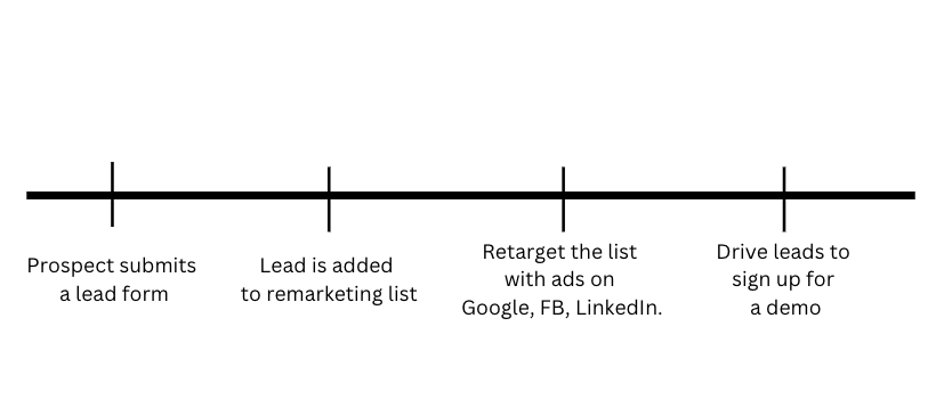
For most companies, this is where the remarketing cycle stops. However, this is just the first stage in the Boomerang Method.
Most prospects – especially those purchasing complex enterprise software – don’t immediately make a purchase following the first demo. They often have to go back to a buying committee and persuade other stakeholders to make the purchase.
The entire sales process can last months, so if you stop marketing to them at this stage, you may fall off the radar of a highly qualified prospect.
However, we don’t just send prospects that attended a demo the same generic “schedule a demo” remarketing ad.
If they’ve already attended a demo, why would they immediately sign up for another demo?
Instead, we show prospects messages that answer the questions and objections they have based on their current stage in the buyer journey.
For example, if they just saw a demo of your product, they are probably sold on the idea that they need the solution you offer, but they aren’t sure if you’re the best solution for them.
To win the conversion, we need to show them that your company is the best option, so these retargeting ads focus on increasing the credibility of your company.

Below, we’ll discuss in more detail how we tactically set up remarketing campaigns and remarket to different audiences at different stages of the buyer journey.
How to Set Up SaaS Remarketing Campaigns That Speak to Your Audience and Convert Higher
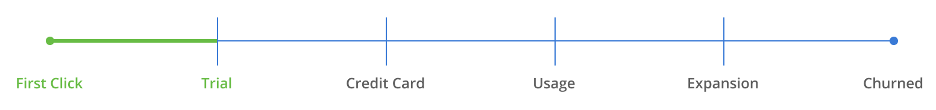
Remarketing When Your Goal Is Trial or Demo Signups
Note: Before implementing any kind of remarketing, we highly recommend you confirm that your forms and cookie consent settings are compliant with privacy policies. If you’re not sure, check with your legal counsel.
The first step to expanding on “one size fits all” messaging is to segment your audience in GA4 based on the specific actions they’ve taken when they’ve visited your website. This is what allows you to increase conversion rates by using messages and content that match the previous behavior of website visitors.
We call this “bucketing your users.”
Step 1: Bucketing Users Into Segments and Delivering Tailored Remarketing Content That Matches Audience Intent
There are two parts to this:
- Creating remarketing audience segments (We’ll cover how to do this with both Google Analytics and CRM)
- Deciding what type of content you should present to each one.
First, we’ll discuss audiences in Google Analytics. Note, if you have not built your audiences in GA4 yet, do that now as the data doesn’t carry over from Universal Analytics (UA), so you’ll have to build out those new audiences. We recommend you do this sooner rather than later because it does not start populating that audience until the day that you create it.
So how should you segment your audience?
In our article on SaaS website best practices, we layed out what we call our B2B SaaS Authority Architecture Framework. In it, we map out all of the different pages that make up an effective SaaS website:
- Home page
- Product feature and use case pages
- Who it’s for pages (based on key SaaS buyer personas)
- Pricing page
- Blog and resource pages
- About pages
Your remarketing audience segments can be set up to include visitors who have visited either single pages or a specific combination of pages. Some examples of typical remarketing audience segments we might set up include:
- Engaged with a blog post (vs users who bounced and never read the post)
- Read two blog posts (yes we can segment based on scroll depth or time on page)
- Visited a case study
- Visited a pricing page
- Visited a blog post and then a use case page
With GA4, there are a few additional ways you can create audience segments.
For example, you can create custom audiences of people who haven’t logged into your platform in the last 30 days. This is ideal for re-engaging existing customers that are in danger of churning.
The objective of audience segmentation is to separate visitors into groups based on their pain points and stage in the buying journey so you can present them content that helps them get to the next logical step in your funnel.
For example, consider the difference in mindset between a visitor who has viewed a blog post and a visitor who has viewed a pricing page. When a person visits a pricing page, you can be pretty confident they’re in or approaching the buying phase. Alternatively, the majority of blog post visitors are there because they find the topic interesting.
In this situation, most companies serve the same bottom of the funnel remarketing ad to both sets of visitors. While this might convert some of the pricing page visitors, it’s unlikely to convert the blog post visitors, and so they waste marketing budget on people who weren’t ready to buy (and even risk turning them off). However, when you segment these two audiences, you can serve them different content.
In this case, we might show the people who visited a blog post (indicating they’re more top or middle of the funnel) an ad to view a product tour page and learn more about your solution. And then for the people who visited the pricing page (showing intent to understand how much your product costs), we might show them an ad with a video testimonial or a case study that demonstrates ROI.
If you are capturing contact info in your CRM, you’ll want to segment your audience a little differently.
Your remarketing segments should be set up like so:
- Form submitted for content/resource
- Form submitted for Trial or Demo
- Visitor has completed demo, but not yet a paying customer
- Visitor has become a paying customer
- Visitor has churned
Note: Learn more about the types of content we use for audiences in different stages of the funnel in our article on B2B SaaS content marketing strategy.
To demonstrate how we might map out audience segments to remarketing content, here’s a very simple example:
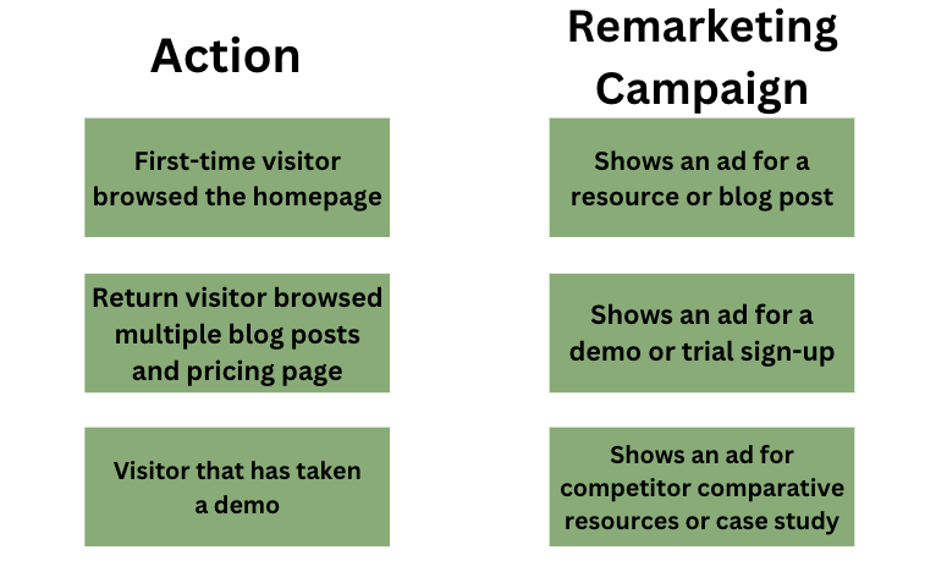
Once you’ve created and set up your audience segments with different types of content, you’ve solved the “one size fits all” messaging problem. Next, you want to make sure your ads show up in front of your audience(s) in the places they’re spending time online.
Step 2: Amplifying Your Ads Through Omnichannel Remarketing
Regardless of the channel through which people initially landed on your website, when visitors leave your site, they continue reading blog articles, scrolling through social media on Facebook and Instagram, looking at content on LinkedIn, and watching videos on YouTube.
This is especially true for enterprise SaaS companies that have long buyer journeys lasting months or even years before the person actually hands over their credit card and becomes a customer.
And while it’s common to focus on the two or three most cost-effective channels for your marketing campaigns targeted at cold traffic (places you know potential customers spend time online), with remarketing, you can afford to amplify your ads through as many channels as possible because you know they’ll be served to people who have already engaged with you.
This is one of the most important aspects of our entire B2B SaaS marketing strategy — we do omnichannel remarketing with all of our clients.
Google Display campaigns are one of the most popular tried and true remarketing formats we use for almost every client, but it isn’t the only channel we leverage.
We also run remarketing campaigns on social media platforms. These are particularly useful because even as we move into a cookie-less world, you’ll still be able to run remarketing campaigns on those channels to audience lists or users that engage with you on those platforms.
For example, if someone engages with the company’s LinkedIn page, you’ll be able to send them retargeting ads on LinkedIn. A few of the social channels we incorporate in our remarketing strategies include:
- YouTube
It’s also worthwhile exploring how you could use the Google Display Network when you’re considering Google Ads for SaaS.
Now let’s look at how remarketing works in the stages beyond signing up for a demo or trial.
Remarketing Beyond the Demo and Trial Phase
We already established that it’s essential to continue remarketing to prospects even after they take a demo or trial, because most don’t purchase immediately.
The basic approach to remarketing in these stages remains the same: You segment your audiences based on their behavior, and present them with content that fits the stage they’re in.
Let’s refer back to the stages after scheduling a demo and look at some examples:
- When they schedule a demo to when they begin a trial of the product.
- When they begin their trial to when they input their credit card and become a new customer.
- When they begin paying you to when your SaaS product is integrated into their workflow and being used consistently.
- When their usage is consistent with when they upgrade to another tier.
- When they go from a customer to a customer that has churned.
Below, we’ll elaborate on how we remarket to prospects in each of these stages.
From Demo to Deal
After a prospect has seen a demo, our goal is to build credibility and prove to the prospect that your brand can solve their problem and is a better option than the other competitors.
If you offer a trial and a demo, you can offer users that had a demo a trial. If you do not offer a trial, your remarketing ads should direct prospects to case studies or reviews to build credibility, or competitor comparison content to help them understand why you’re the best solution for their problem.
For example, we work with a file transfer sharing company and run remarketing campaigns to people that signed up for a demo but didn’t convert with the following ad that directs them to a competitor comparison article:

From Trial to Paying Customer
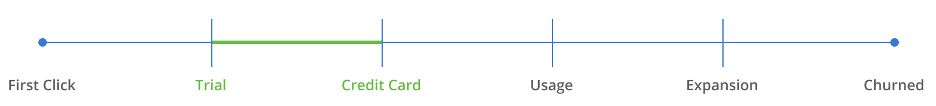
Consider the experience of the average trial user in B2B SaaS. Trials are often set up as a blank instance, where new users come in and have to set everything up from scratch to begin actually using it. This puts a certain amount of friction into the process of experiencing the benefits of the software, and works against your goal of getting people to enter their credit card information and become a customer.
This is why companies like Asana include sample projects — so that users can see how their platform works and will naturally begin to use it themselves. Remarketing ads with user education content can be used to achieve the same thing.
For example, if you have video tutorials on how to get set up, you could use those as content for remarketing to users who are in their trial phase. Or, if you use a knowledge base like Help Scout, you might choose to share relevant and helpful pages from there.
From Paying Customer to Product Usage

Remarketing can also be used to encourage paying customers to increase their product usage. This is critical to reducing churn as customers won’t continue to pay for the product if they don’t use it.
It takes about 28 days to build a habit and integrate the product into someone’s daily routine, so for about the first month after a user signs up for the product, we’ll send them remarketing ads with educational content to show new users how they can get the most out of your SaaS.
For example, we might remarket them with webinars about how users are benefiting from a particular feature, or share in-depth written tutorials with screenshots that walk users through solving specific pain points with your product.
Tactically, we create these custom audiences in GA4, or we’ll sync your CRM to pull a list of your current customers.
We also tend to use YouTube, LinkedIn, and other channels that support video to serve these remarketing ads, as video is an excellent medium to demonstrate how a product works and deliver educational content.
From Product Usage to Tier Upgrade
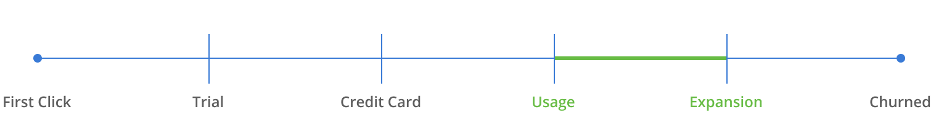
For people who are using your product and indicating they may be a good fit for a tier upgrade, you can showcase videos or case studies highlighting how specific features of the upgraded version of your product could be useful to them.
As a simple example, let’s say your lower or introductory tier limits the number of team members that can collaborate using your tool. If you wanted to entice teams to upgrade so they could expand the number of users, you could provide a case study with data about how collaboration makes the tool two to five times as useful for B2B teams.
From Customer to Churned Customer

While customer success teams sometimes monitor for customers who might churn, they aren’t always able to get to them in time. Remarketing can be used as a tool to help save drifting subscribers. This is one of the most underutilized of these strategies.
What you can do is begin to track product usage to identify users who are becoming less engaged. And then use remarketing to try to get them excited about using your product again.
For example, let’s say you’re HubSpot and you just launched a new video product. If there are users who subscribe to HubSpot Sales Pro but haven’t logged in in a while, haven’t updated any documents, and their renewal is coming up in 6 months — what you could do is start sending them video ads in YouTube to show them all the cool things about your new video product.
By using remarketing in this way, you can get back on their radar and keep some of your disengaged customers from churning.
Is it Time to Level Up Your Remarketing?
The vast majority of B2B remarketing strategy uses “one-size-fits-all” messaging. But as we’ve seen, there are more efficient remarketing strategies for SaaS.
The best remarketing strategies for SaaS, segment audiences based on the specific actions they take on site, and then present them with content that matches their intent.
From there, by expanding your retargeting strategy beyond just the trial or demo signup phase, you can encourage more product usage and tier upgrades while reducing customer churn — all of which will result in increased recurring revenue that makes your efforts worth it.
If you’d like to learn more about our remarketingservices, schedule a free SaaS scale session to speak with someone on our team.
What you should do now
Whenever you’re ready…here are 4 ways we can help you grow your B2B software or technology business:
- Claim your Free Marketing Plan. If you’d like to work with us to turn your website into your best demo and trial acquisition platform, claim your FREE Marketing Plan. One of our growth experts will understand your current demand generation situation, and then suggest practical digital marketing strategies to hit your pipeline targets with certainty and predictability.
- If you’d like to learn the exact demand strategies we use for free, go to our blog or visit our resources section, where you can download guides, calculators, and templates we use for our most successful clients.
- If you’d like to work with other experts on our team or learn why we have off the charts team member satisfaction score, then see our Careers page.
- If you know another marketer who’d enjoy reading this page, share it with them via email, Linkedin, Twitter, or Facebook.