B2B SaaS Website Redesign Checklist
Last updated: March 7th, 2025
Is your SaaS website in need of an update? Do you think it could perform better and drive more conversions? There’s one way to find out – follow our SaaS website redesign checklist to boost your website and stay competitive.
We’ll start by explaining the reasons for redesigning your SaaS website and then go in-depth into the process, beginning with the planning and preparation, implementation, and post-launch follow-up. Let’s get started.
Why Redesign Your B2B SaaS Website?
There are three good reasons why you should redesign your SaaS website:
- It’s not performing as well as it should be
- The style and content are noticeably outdated
- It’s poorly structured and difficult for the marketing team to maintain
Your SaaS website plays a central role in boosting conversions and attracting traffic. If the user experience is poor, leading to navigation issues and frustration, visitors will bounce from your site.
Similarly, if your website’s structure is convoluted and difficult to manage, it will cause workflow process delays, publishing errors, and broken pages. Redesigning your website so that it’s easy to navigate and maintain will help avoid these issues.
In addition, if the website is not well-optimized, it won’t rank well in search engine results pages (SERPs), reducing its visibility.
When it comes to its appearance, an outdated and simplistic look may not appeal to today’s audiences. A redesign can refresh its look and make it more engaging for current and potential customers. So, how and where to get started?
How to Prepare for a SaaS Website Redesign
Start by running a comprehensive site audit to identify any hidden issues, like loading speed and technical errors. Make a list of your site’s strengths and weaknesses to decide which elements to keep and which to change.
You can also research competitor sites to get some insight into their design choices and see which pages perform the best. This will help you understand industry standards and identify opportunities to outpace the competition.
We also recommend bringing the customer journey to the forefront of your website redesign. Consider your ideal customer profile (ICP) and priority buyer personas – what are their pain points and how does your product solve them? Ensure the content on your website clearly communicates your value proposition.
Lastly, before you get started, establish clear, measurable goals to track the performance of your new website. For example, one of your goals could be to increase the conversion rate by 10% within a year. This will help you evaluate the success of your redesign and make the necessary adjustments to further enhance its performance.
Designing Your B2B SaaS Website
When you begin the process of workshopping and designing the new website, don’t fall into the trap of following the traditional approach.
The traditional approach to website design involves a decision by committee, with all the departments coming together to decide what they think will work best. This still involves collecting inspiration from other SaaS websites, however, we consider this approach outdated because it doesn’t consider the different stages of the customer journey. To mitigate this issue, we’ve created the Authority Architecture Framework, so let’s see how it differs from the traditional approach.
Follow the Authority Architecture Framework
Get the SaaS Authority Architecture Framework
Optimize Your SaaS Website for Maximum Conversions.
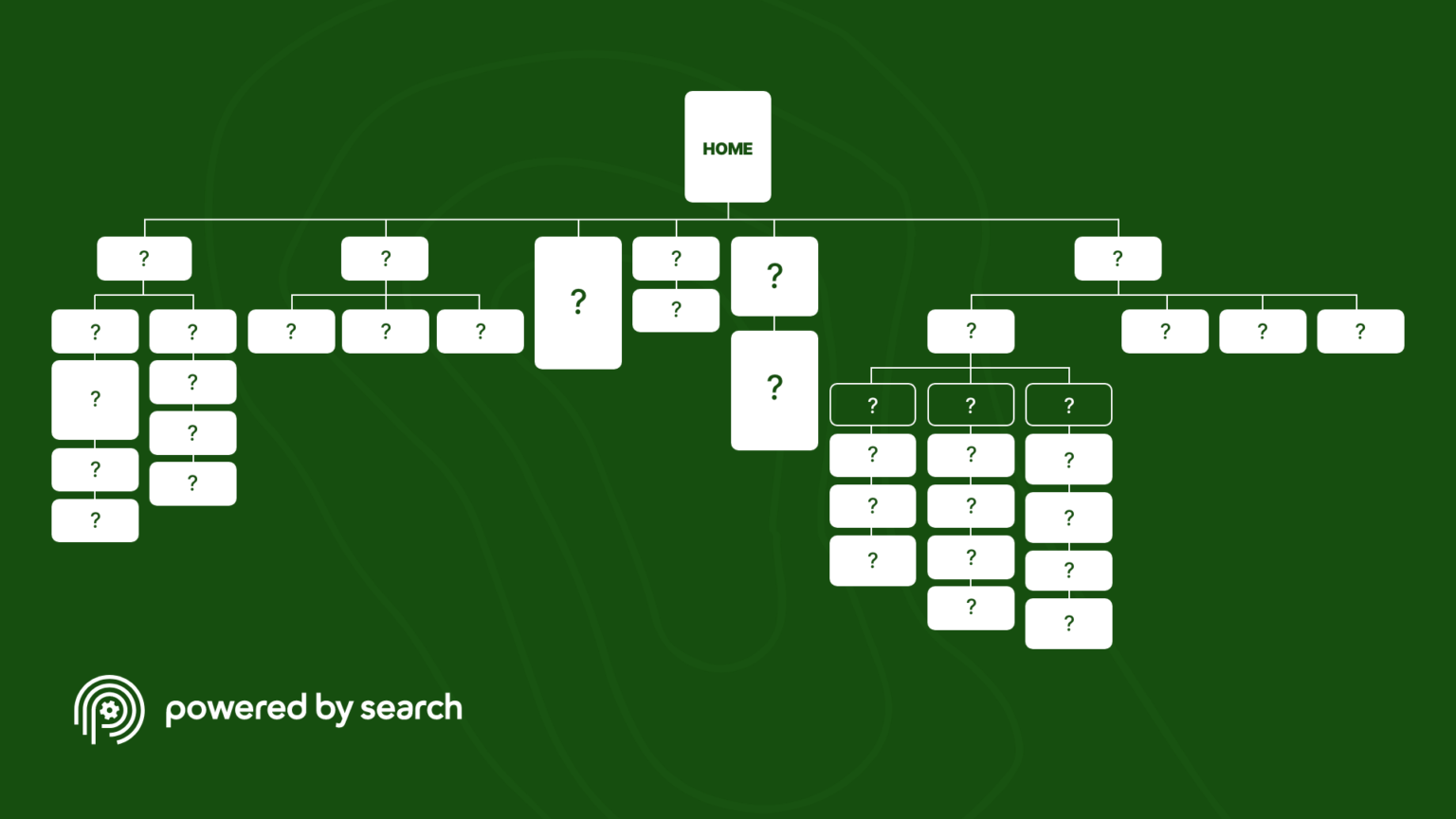
Our approach to website design uses the Authority Architecture Framework. This framework ensures the website is built around all the stages of the customer journey. This means the website not only stands out from other SaaS sites, but it’s also effective at both grabbing attention and guiding the customer through to conversion.
Getting Started With the Homepage
To stay focused and on track, set a clear launch date to work toward. If the website is very outdated, you’ll need to refresh content or craft completely new content for the site.
Weave Pain Points into the Headlines and Copy
Ensure your headlines and copy reflect the product’s value proposition and address buyer pain points. Effective headlines should clarify the product’s purpose and differentiate it from competitors. Highlighting pain points is crucial, as customers with problems want to know how your product will solve them.
Include Lead Magnets
Integrate lead magnets into your homepage content. These provide valuable information to customers in the middle of the funnel, nudging them toward conversion.
The lead magnet you choose to develop will depend on your product’s Annual Contract Value (ACV). A suitable lead magnet for a low-value product might be a free template. In comparison, a detailed whitepaper or report should provide enough information for a high-value product where decision-making is more lengthy and complex.
Highlight Pillar Blog Posts
Instead of linking to the most recent blog posts, highlight your best-performing posts. Include top, middle, and bottom-of-the-funnel content to engage customers at any stage of their journey.
Avoid Stock Images
Homepages with too many images can be overwhelming for visitors, so avoid the urge to fill up space with stock images. Only include images that demonstrate how the product works or provide valuable information about it. Poor-quality images that do not add value should not be included.
Wireframe the Page Layout
Always develop wireframes for your pages to indicate content placement. You don’t have to use complicated wireframe software given that a simple tool like Google Sheets can be just as effective.
Ensure Technical Functionality is 100%
The technical elements of a website greatly impact SEO and shouldn’t be overlooked. Firstly, develop a 401 error page and 301 page redirects. Any pages linking to your current website will tap into the 301 redirects and send users to the new website. The 401 error page will notify a visitor that that link is no longer correct or active, sending them to the new page.
Lastly, before you launch your new website, optimize it for SEO by focusing on on-page elements like page titles, meta descriptions, and image alt text. Update your XML sitemap to help search engines index the new site quickly. Finally, test the website thoroughly to resolve any bugs or loading issues before launch.
Redesign Other Crucial Pages
While the homepage is often the main focus, a successful SaaS website is composed of multiple pages, each playing a crucial role in boosting conversions.
Here are the essential pages you should include:
- Features and benefits page: Introduce each feature, the pain points it solves, and the benefits it brings to the customer.
- Pricing page: Clearly outline the pricing structure, but if that’s not possible, highlight the value and cost-effectiveness of the product.
- Who’s it for page: Describe how the product can be used in different industries.
- Use cases page: Provide real-world examples of how others are using the product.
- Origin story page: Share the background and story behind the product’s creation to build a personal connection with visitors.
- Integrations page: Inform customers about the possible platform integrations and how they can go about adding new integrations.
- Resources and a blog: Offer extra learning materials, webinars, and blog posts to drive traffic and build customer relationships.
- Alternative’s to or competitor comparison page: Create pages that compare your product directly with competitors.
- Contact Us page: Provide information on how to get in touch with your sales team.
- Support page: Detail the various methods of accessing customer support and add FAQs.
It’s also important that all of these pages follow the same design principles as the homepage. Keep customer pain points at the forefront of the copy, plan the layout with wireframes, and ensure all pages are SEO optimized.
Post Site Launch Considerations
In the weeks and months after you launch your new site, quietly monitor its performance. As you have already set a measurable goal at the beginning of the redesign process, you can easily assess if the website is on track and meeting performance goals.
After some time, you will begin to see which pages are performing well and which are underperforming. This is a good time to make some tweaks to optimize underperforming pages or get more value out of the high-performing pages.
The SaaS Website Redesign Checklist
This website redesign checklist covers all the basic elements, however, it’s important to remember that the full process is far more nuanced.
Preparation
- Complete a full website audit
- List out the strengths and weaknesses of the current site
- Research competitor websites to gain insights into their design choices
- Gain clarity on your ICP, priority buyer personas, and their pain points
- Set a measurable KPI for your new website
Implementation
- Commit to a launch date
- Craft new content that reflects your value proposition
- Wireframe your new website design
- Establish a 401 error page and 301 redirects
- Optimize for SEO
- Test for bugs and other problems
- Launch
Post-Launch Checkup
- Monitor performance against your established KPI
- Find opportunities for further optimization
Need Assistance? We Can Help
As a leading B2B SaaS marketing agency, we have seen first-hand the pitfalls many SaaS companies fall into when it comes to website design. Whether the website is generally underperforming or the design simply outdated, chances are the conversions aren’t rolling in.
We know that an effective SaaS website design goes beyond aesthetics. It requires careful planning and strategy to build a site that not only attracts visitors but also converts them into customers.
Our web design services don’t take a copy-and-paste approach. We approach every client’s challenges differently but consistently deliver results.
We work collaboratively with our clients to develop the messaging and style they want. Using the authority architecture framework, we map out the customer journey and ensure the new website supports their need for information at every stage of the funnel. Everything we do is collaborative, so our clients are with us every step of the way.
Wrapping Up
Following our SaaS website design checklist will help you build the best version of your business website. It will clearly display your value proposition and pinpoint all your customer pain points, leading to improved conversion rates and more traffic.
Improving website performance is closely tied to business scalability. Just as you need a thorough checklist for a website redesign, planning for business growth requires careful preparation. Our SaaS scalability score self-assessment acts as a scalability checklist, indicating your baseline in terms of current business scalability. The assessment takes into account how well your SaaS currently attracts, engages, and converts customers. It’s easy to complete and will give you insights and a direction to scaling your SaaS business in the future.
What you should do now
Whenever you’re ready…here are 4 ways we can help you grow your B2B software or technology business:
- Claim your Free Marketing Plan. If you’d like to work with us to turn your website into your best demo and trial acquisition platform, claim your FREE Marketing Plan. One of our growth experts will understand your current demand generation situation, and then suggest practical digital marketing strategies to hit your pipeline targets with certainty and predictability.
- If you’d like to learn the exact demand strategies we use for free, go to our blog or visit our resources section, where you can download guides, calculators, and templates we use for our most successful clients.
- If you’d like to work with other experts on our team or learn why we have off the charts team member satisfaction score, then see our Careers page.
- If you know another marketer who’d enjoy reading this page, share it with them via email, Linkedin, Twitter, or Facebook.