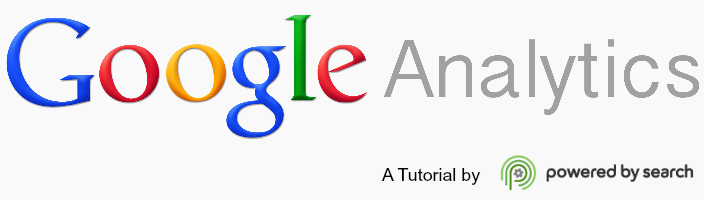Guide to Google Analytics: Video Tutorial
Last updated: February 5th, 2014
The latest addition to the Powered by Search YouTube channel is a video explaining Google Web Analytics for 2014. New additions have been explained and old ones have been touched as well. Humans are visual characters, for this reason we created a video tutorial explaining everything you need to know about navigating through your Google Analytics account so you can gain insights on what’s happening on your site.
Google Analytics 2014 Tutorial Timeline
Google Analytics Introduction – 00:00 – 00:28
Audience Overview – 00:29 – 06:58
( visits, unique visitors, page views, pages/visit, avg, visit duration, bounce rate, new visits, exit rate, unique page views)
Customization Tab (Custom Reports) – 07:10 – 09:56
How to Create a Custom Report – 07:30 – 09:56
Goals & Filters – 10:25 – 10:49
Personal Tools & Assets – 10:50 – 17:18
How to Create an Annotation – 11:10 – 12:34
Attribution Models – 12:35 – 14:14
Custom Channel Groupings – 14:14 – 14:27
How to Create a Custom Alert – 14:42 – 15:15
Scheduled Emails – 15:15 – 15:39
How to Schedule Emails – 15:25 – 15:39
How to Create Shortcuts – 15:50 – 17:07
Side Bar (My Stuff) 17:20 – 18:48
(Dashboards, Shortcuts, Intelligence Events)
Standard Reports – 18:48 – 36:36
Audience – 20:25 – 23;52
(Demographics, Interests, Geo, Behavior, Technology, Mobile, Custom, Visitors Flow)
Acquisition – 23:52 – 32:02
(Channels, Traffic, Referrals, Campaigns, Keywords, Cost Analysis, AdWords, Social, Search Engine Optimization)
Behavior – 32:02 – 35:20
(Behavior Flow, Site Content, Site Speed, Site Search, Events, AdSense, Experiments, In-Page Analytics)
Thanks for watching! Don’t forget to subscribe to the Powered by Search YouTube Channel for upcoming videos.
What you should do now
Whenever you’re ready…here are 4 ways we can help you grow your B2B software or technology business:
- Claim your Free Marketing Plan. If you’d like to work with us to turn your website into your best demo and trial acquisition platform, claim your FREE Marketing Plan. One of our growth experts will understand your current demand generation situation, and then suggest practical digital marketing strategies to hit your pipeline targets with certainty and predictability.
- If you’d like to learn the exact demand strategies we use for free, go to our blog or visit our resources section, where you can download guides, calculators, and templates we use for our most successful clients.
- If you’d like to work with other experts on our team or learn why we have off the charts team member satisfaction score, then see our Careers page.
- If you know another marketer who’d enjoy reading this page, share it with them via email, Linkedin, Twitter, or Facebook.