Top Examples of the Best SaaS FAQ Pages
Last updated: May 13th, 2024
Having well-designed SaaS FAQ pages is a big part of optimizing the support process. It can help move leads through the sales funnel and make sure your software’s users are coming to you for the answers.
If you want to improve the look and feel of your FAQ page, today we’re sharing 9 handpicked examples of some of the best SaaS FAQ page designs we’ve seen in a while.
Buffer
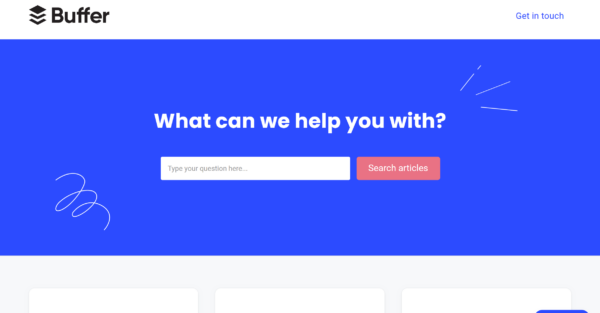
Buffer is a social media management platform that simplifies the process of posting across multiple channels and offers insightful analytics on user interactions. They have a simple but effective FAQ page, free from clutter and extra documents or resources.
Using the search bar at the top of the page, visitors can immediately find what they need help with. As you scroll down, you’ll also find content arranged by topic and further links to the rest of their website.
Baremetrics
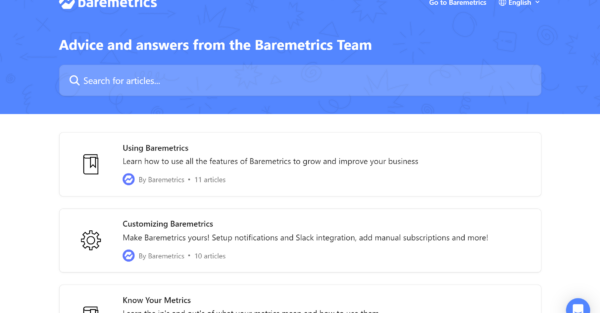
Baremetrics is a highly detailed business intelligence and marketing analytics platform. They have opted for a simple FAQ page format similar to Buffer’s – a search bar at the top and articles arranged by topic. They also have a live chat feature in the bottom right corner of the page for additional assistance.
LiveChat
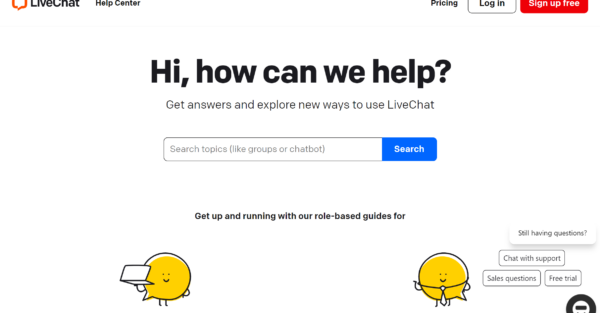
LiveChat is a customer service platform. Its primary function is to enable live messaging, but it also includes helpdesk management and analytics. Of all the SaaS FAQ examples we have listed, this FAQ page includes the most variety of content in different formats.
There’s a search bar at the beginning of the page and guides aimed at either agents or managers. The remainder of the FAQ content is arranged into relevant categories, with popular help-related articles and short FAQ responses.
The page also includes video tutorials and a link to their YouTube channel for more video content – a good way to help visual learners. At the bottom of the page, there’s a CTA to sign up for LiveChat, plus a chatbot for instant support.
Canva
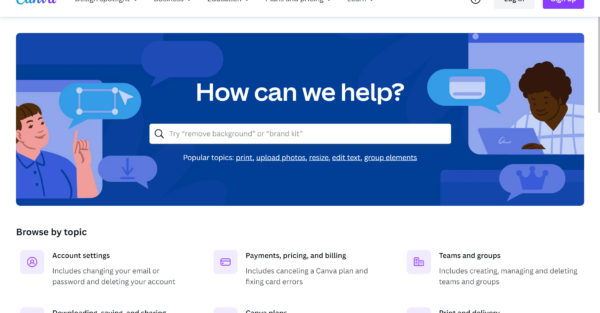
Canva is a widely used graphic design tool for all skill levels, popular for its easy-to-use UI and intuitive tools. Still, they haven’t underestimated the power of a well-developed help page to give customers fast solutions.
The page begins with a search bar, followed by help articles grouped by topic. Below, you can browse top articles by account type – Pro, Teams, Education, or Non-Profits. There are also links to additional help documentation and the Design School, which offers free Canva courses.
Notion
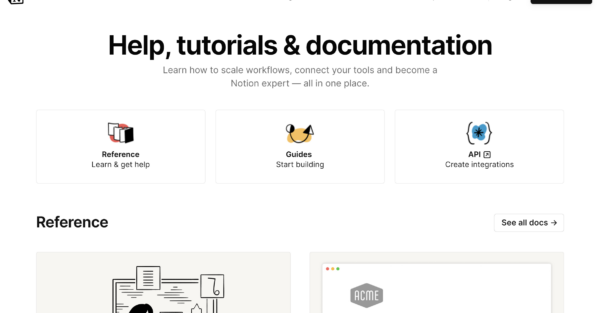
Notion is a productivity platform that helps businesses centralize documents to work collaboratively without friction. It should come as no surprise that their help page contains many well-organized documents – especially because the platform has a bit of a learning curve.
At the top of the page, you can go directly to reference materials, guides, or API integration documents. As you scroll down, you’ll see popular articles within the reference materials and guides, followed by the Notion Academy with a full selection of courses.
At the bottom of the page are the frequently viewed API documentation and links to contact Notion support, join a community forum, or hire a consultant. The navigation bar on the left-hand side of the page also makes it easy to scroll through this information – it’s reminiscent of the tool’s actual UI, so their users can feel right at home.
15Five
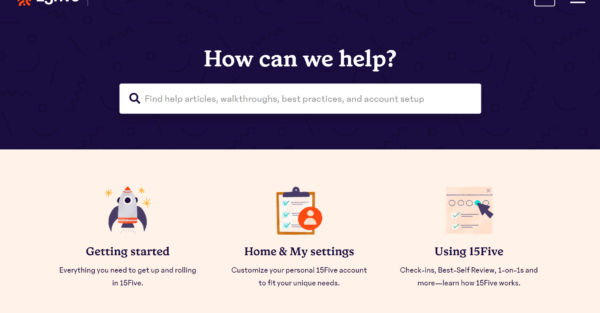
15Five is a performance management software that helps managers lead their teams by actively monitoring and quantifying performance metrics. Their FAQ page is well-organized and beautifully designed.
The page comprises a search bar, followed by six content topics and featured articles. If questions remain unanswered, users can contact the 15Five support team via the link. The footer has social network buttons to connect with 15Five on social media.
Databox
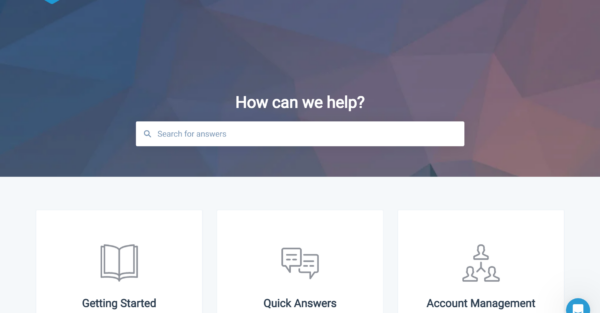
Databox is a business analytics platform that makes it easy for anyone to collect and analyze business data to inform decision-making. Their Help Center is simple and neat, comprising only written documentation grouped into categories like getting started, pricing and billing, benchmark groups, and data sources. They also include the almost-mandatory chatbox function on the page for visitors who can’t immediately find the answers they seek.
Zendesk
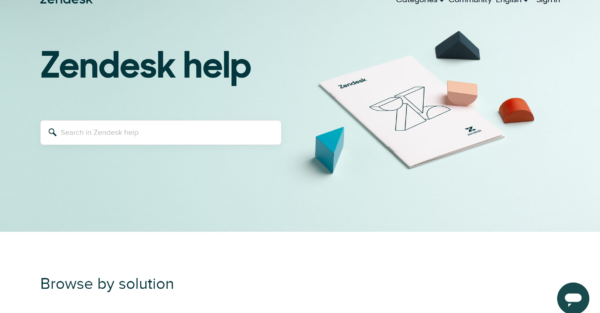
Zendesk is a popular customer service platform that enables businesses to improve the overall customer experience. They have a wide range of documents on their FAQ page to help users with various queries.
The search bar is front and center on the page for visitors who want to avoid browsing altogether. Alternatively, you can browse by Zendesk management area and solution, for example, sales, support and ticketing, or reporting and analytics.
As you scroll down, you’ll find documents organized by topic. There are links for Zendesk product updates, community networks, and company policies. You can find guides for agents and API documentation for developers, or simply browse through commonly asked questions.
HubSpot
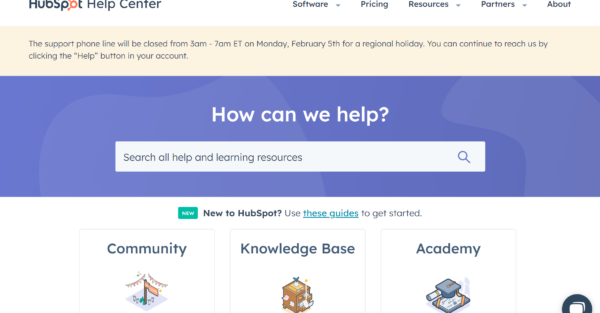
HubSpot offers a diverse array of tools for marketing, sales, content management, and customer support. Because they have such a diverse and robust platform, they have a deeply categorized Help Center.
At first glance, there isn’t much content on the page – but that’s until you start exploring. You can start with the search bar at the top, or if you’re new to HubSpot, click the CTA that’s right there to go directly to their guides for beginners. The buttons are there to direct you toward various categories in their knowledge base.
There’s the HubSpot Community with forums and the Knowledge Base with HubSpot curated reference material. The HubSpot Academy has courses to turn you into a HubSpot expert. The Developer Documentation for API documentation and the Customer Blog are filled with case studies and real-world examples of HubSpot in use. The final category is Solutions Partners, their marketplace for finding and hiring a HubSpot professional.
What Is the Purpose of a SaaS FAQ Page?
A quality FAQ page can do a lot for your SaaS business.
First, it provides answers to customer questions, which results in reduced support costs. Second, adding an FAQ page to your website can boost your SEO and online visibility. The better your pages rank, the more site traffic you get from visitors who are coming directly to you for answers. Finally, an FAQ page is just one of many ways you can develop a connection with your customers.
What Does a Good FAQ Page Look Like?
The main purpose of an FAQ page is to provide answers to commonly asked customer questions, so that’s the number one thing your design should prioritize. A good FAQ page design will provide concise and clear answers to questions.
Like any other page on your website, a FAQ page will benefit from the general principles of content optimization, particularly as a place where you organize the high-search-intent keywords most relevant to your brand and your industry.
A well-designed FAQ page starts with keyword research, which can help you identify your customers’ pain points to inform how you organize your categories to serve your audience and give them the answers they’re searching for. You want to focus on intent and value rather than volume.
If you know your users have many questions, it’s best to divide them into logical categories to make it easier to find relevant answers. In addition, a search function that allows visitors to search by keyword is almost a must-have. The FAQ page is also a great location to place additional relevant help documentation like how-to articles.
Formatting your FAQ page with logical categories or topic sections makes it user-friendly, and adding an FAQ schema markup can also be helpful for SEO.
A good website structure is built with the customer journey in mind, and the FAQ page should fit seamlessly within that.
At Powered by Search, we have developed the Authority Architecture Framework, which guides site structure development with the customer journey at the forefront – taking the customer all the way from the top of the funnel right through to the bottom. In addition, we provide a range of content marketing services to help your website attract more traffic and high-quality leads.
In Summary
Overall, a SaaS FAQ page can offer significant benefits, and its purpose is not solely rooted in customer satisfaction. These 9 examples of the best SaaS FAQ pages show you the variety of formats SaaS companies use, both with a little and a lot of content to organize.
If your SaaS business is growing rapidly and you’re wondering about its current scalability potential, take our free SaaS scalability score assessment. This takes into account how well you attract, engage, and convert customers and will help you understand how you compare to the competition.
What you should do now
Whenever you’re ready…here are 4 ways we can help you grow your B2B software or technology business:
- Claim your Free Marketing Plan. If you’d like to work with us to turn your website into your best demo and trial acquisition platform, claim your FREE Marketing Plan. One of our growth experts will understand your current demand generation situation, and then suggest practical digital marketing strategies to hit your pipeline targets with certainty and predictability.
- If you’d like to learn the exact demand strategies we use for free, go to our blog or visit our resources section, where you can download guides, calculators, and templates we use for our most successful clients.
- If you’d like to work with other experts on our team or learn why we have off the charts team member satisfaction score, then see our Careers page.
- If you know another marketer who’d enjoy reading this page, share it with them via email, Linkedin, Twitter, or Facebook.