How to Get SaaS Leads Through Your Knowledge Base or Help Desk
Last updated: November 24th, 2020
Help desks or knowledge bases are typically managed by customer success and product teams. They’re mostly seen as a resource for existing customers, and a way to make customer support more manageable and efficient. Since marketing isn’t responsible for them, help desks or knowledge bases aren’t usually thought of as channels to bring in new customers.
But we’ve worked with SaaS clients who have knowledge base pages ranking for thousands of organic keywords. Some of which are valuable acquisition keywords that a savvy content marketing team might go after for their company’s site.
And although these organic rankings are just sitting there waiting to be leveraged, due to the disconnect between marketing, product, and customer success teams, they tend to go unutilized. As a result, most SaaS businesses focus their time and resources on creating net new SEO assets, and miss the opportunity to use some of their pre-existing SEO assets.
In this article, we share:
- A client story that highlights the opportunity and value for B2B SaaS businesses to leverage support articles for lead generation
- Our process for finding page-level opportunities for capturing leads through help articles with a keyword research tool
- Simple yet strategic recommendations that any SaaS business can implement in their own knowledge base
Note: We help B2B SaaS companies grow through SEO and paid media. If you’d like to learn more about our agency, check out our SaaS marketing case studies or schedule a Free SaaS Scale Session.
The Time We Discovered Our SaaS Client’s Support Subdomain Ranked for 50K Organic Keywords
Leveraging knowledge base content for SEO came up when we were consulting for a client that made law firm management software.
Following our SaaS SEO strategy, we began with seeking to understand what their footprints were on the web. So we used analytics and SEO research tools to familiarize ourselves with their various web properties.
In addition to looking closely at the current performance of their primary domain and marketing website, we also looked to see what subdomains they had and how those were performing. This is part of our Predictable Growth process because it allows us to get a full picture understanding of what assets our clients have available, and helps ensure we don’t miss opportunities to leverage these different assets.
In this particular case, we found that their knowledge base subdomain was ranking for tens of thousands of organic keywords:
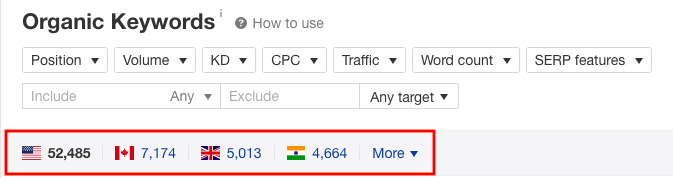
Most were completely irrelevant from a customer acquisition standpoint.
But when we began looking at their support domain’s keyword performance at the page level, we found pages that were ranking highly for valuable acquisition keywords (examples of this below). In other words, middle to bottom of funnel search terms that would attract the right target audience.
At the same time, we found that often if there was an equivalent page on their marketing site, it would be ranking for far less keywords. And our theory as to why their knowledge base content was given the edge in the SERPs is that it tended to be comprehensive, how-to style content (including screenshots for visuals) that search engines often reward.
The problem was, without any kind of call to action on their support articles, or contextualized links to the product and use case pages on their marketing website (their primary domain), those pages were unlikely to convert non-customers into leads.
Below we describe how we identified support articles that had acquisition potential, and then share the recommendations we provided our client to leverage those pages for lead generation.
The Process We Used to Identify Support Articles with Lead Gen Opportunity
As we mentioned above, our client’s support subdomain was ranking for over 50K organic keywords. But most of those keywords were irrelevant for customer acquisition, and thus we wanted to try to separate out the small subset of keywords that indicated they would be relevant for acquisition.
To do this, we used Ahrefs SEO tool and plugged in our client’s subdomain into the site explorer. There are different ways to approach this, but we started with using the “Top pages” feature.
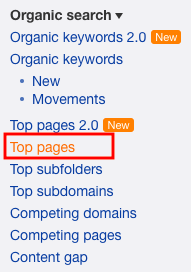
From there, we simply began scanning the “Top keyword” column for acquisition opportunities. Specifically, we were looking for keywords that met the following criteria:
- They indicated searchers had a problem related to our clients solution
- They indicated searchers would be a right-fit target audience
- They were ranking on page 1 or 2 of the search results
Even this simple process began yielding results almost immediately. For example, we found they had a page ranking in position 2 for the keyword “Casemail” (with 150 monthly searches) — a popular postal and e-doc service used widely by their target audience.
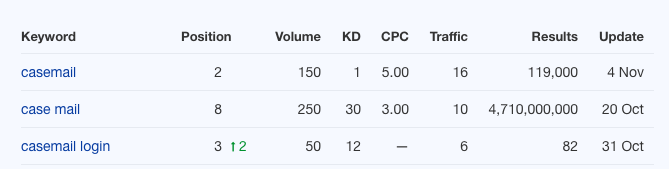
Not only would that keyword attract a right-fit audience, but our client also had a Casemail integration, so there was a direct tie-in with their product, making this page stand out as a relevant acquisition opportunity. When we found keywords like this, we added them to the list.
As another example, we also found they had a page 1 ranking for the keyword “How to calculate utilization rate.” And with this client’s audience, calculating utilization rate — the rate lawyers charge clients for their time — was a common industry practice.
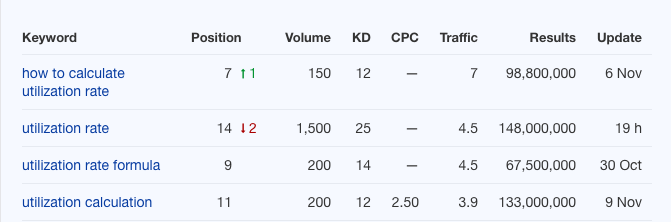
This indicated searchers were likely to be in their target audience, and that they were trying to solve a problem related to our client’s product, which had a feature for users to easily calculate utilization rates.
Again, this was a case where there was a direct connection between their product and the search query, making this page a potentially valuable acquisition asset.
This was a manual approach to spotting these opportunities, but it proved to be effective. If you wanted, you could also use the filter and sorting functions to narrow your search.
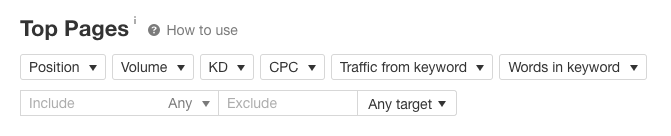
For example, you could use the “Include” filter to search for specific keywords your content or SEO team plans to target. These could be terms like “how to” to yield more relevant mid-funnel keywords related to your product. Or they could be terms related to your product category, features, or use cases.
You could also use the “Exclude” feature to filter out terms you know are irrelevant. It doesn’t take long looking through the organic keywords to notice terms that show up repeatedly and are mostly (if not completely) unrelated to your product.
In addition, you can use the sorting functions to sort by position or search volume (rather than top keywords), to see a different view on your data. Any of these approaches can help you refine your search and discover these keyword opportunities.
Next, once we had our list of top priority pages to update, we provided the following recommendations to optimize our client’s support articles for acquisition.
How to Optimize Support Articles For Capturing Leads
Our first recommendation was for their entire subdomain, not just the support articles that we’d identified as acquisition opportunities.
It was to insert a call to action that would be consistent across their entire support site, and to leverage “recently viewed articles” and “related articles” for more interlinking (which has SEO benefits):

For the CTA, we recommended a simple banner in the right side bar with a link to a trial signup. That way there would always be a chance for non-customers interested in trying their product to easily do so.
Then, for the support articles we’d identified as potential acquisition assets, we made recommendations to go a step further and include simple yet contextualized CTA’s for each individual page.
For example, with the “How to calculate utilization rate” page from above, we recommended inserting a plain text CTA at the top of the article:
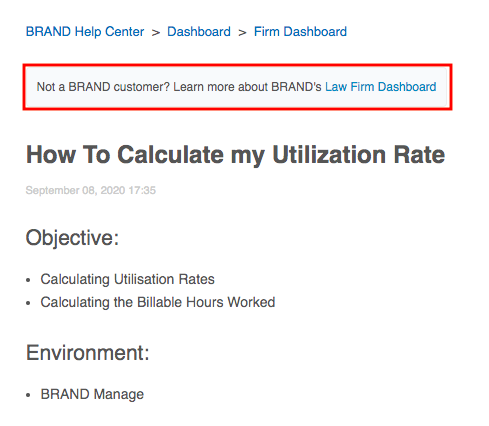
To contextualize it, rather than linking to their home page or their main product page, we suggested they link to the page that directly ties to the part of the product that helps calculate utilization rates. In this case, their law firm dashboard page.
In doing so, they could direct prospects to the page explaining how their product solves the exact problem those visitors indicate they have, guiding new prospects down the funnel, and leveraging that support article for acquisition.
Note: To take this a step further, we recommended they add these at the bottom of the selected support articles as well.
Finally, we recommended that they incorporate links throughout their support articles to relevant resources and pages on their primary domain. This would provide yet more opportunities for non-customers to find their way to the marketing website, and add SEO value to those pages from the links.
For example, here’s a place where they added in a link to a “Legal Trends Report” (living on their primary domain) in the calculating utilization rate article:
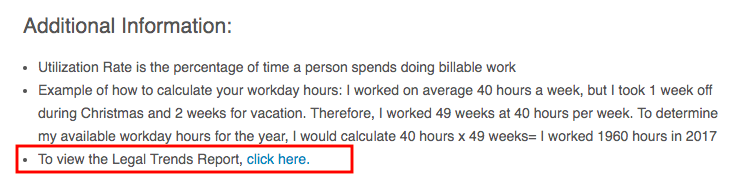
Conclusion: On Working Smarter, Not Harder
This strategy, while simple, turned out to yield great results for our client, who began seeing an uptick in leads coming in through their support subdomain.
And this really highlights the importance of leveraging pre-existing assets when it comes to SEO and lead generation for SaaS.
We constantly see companies spending their resources creating net new SEO content, without optimizing the assets they already have first — which requires less effort, but often can have just as much impact.
Note: This is a core thesis of our agency methodology, Predictable Growth. If you’d like to learn more about our approach to SaaS marketing, read about our B2B SaaS marketing strategy or schedule a Free SaaS Scale Session.
What you should do now
Whenever you’re ready…here are 4 ways we can help you grow your B2B software or technology business:
- Claim your Free Marketing Plan. If you’d like to work with us to turn your website into your best demo and trial acquisition platform, claim your FREE Marketing Plan. One of our growth experts will understand your current demand generation situation, and then suggest practical digital marketing strategies to hit your pipeline targets with certainty and predictability.
- If you’d like to learn the exact demand strategies we use for free, go to our blog or visit our resources section, where you can download guides, calculators, and templates we use for our most successful clients.
- If you’d like to work with other experts on our team or learn why we have off the charts team member satisfaction score, then see our Careers page.
- If you know another marketer who’d enjoy reading this page, share it with them via email, Linkedin, Twitter, or Facebook.