How to Create Pain Point Content That Converts for B2B SaaS
Last updated: January 8th, 2024
Most B2B SaaS companies are aware of the importance of speaking to customer pain points through their marketing. But they often have no practical ideas for how to actually do this.
As a result, they tend to speak only about their product’s features and benefits in their content.
You might ask, what’s wrong with that?
The problem is it’s a missed opportunity to create higher converting content — from your foundational SaaS website pages to your content marketing.
The reason pain point content converts at a higher rate is simple: when you can connect how your product features solve acute problems that your prospects experience, the value of your product becomes clear and compelling. When you only focus on benefits, you’re relying on prospects to make those connections on their own, and more often than not, they don’t.
So how do you do this in practice?
We’ve written previously about how to address pain points in your positioning. In this article we’ll offer practical advice on how to incorporate pain points into 3 key types of B2B SaaS content:
Before we get there, I’ll share a short story about a light bulb moment I had about the conversion potential of pain point content.
We help B2B SaaS companies grow through paid media and SEO. One of our core strategies is driving traffic to pain point content like the examples we share below. If you’d like to learn more about how we can help you develop this type of content, get your Free Marketing Plan here.
If you prefer to listen to this article, you can check it out on our podcast, SaaS Marketing Bites or listen here:
Testing the conversion potential of pain point content
In a previous role, I was working with a competitor of Survey Monkey, and I decided to run a test to compare conversion rates between top of funnel (TOFU) non-pain point content, and bottom of funnel (BOFU) pain point content.
To do this, I created two kinds of articles.
One was a TOFU guide targeting the keyword “What is the net promoter score?”. The other was a BOFU pain point piece on “how to create a survey”.
I was expecting the BOFU piece to convert higher, but the extent to which it did surprised me.
The TOFU guide sent very few conversions, even though the traffic volume was much higher and we ranked on the first page for that term. Meanwhile, the BOFU pain point piece consistently converted 20% of all visitors into customers.
Seven months after it was published that one article still generated between 100-150 signups per month through organic search — significantly more than the TOFU guide, even with a fraction of the search volume.
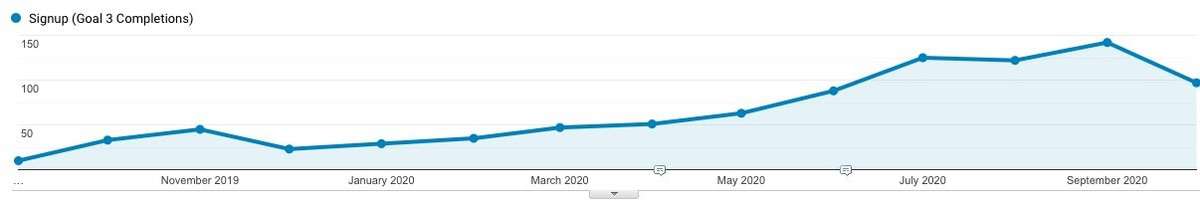
This backed up the thesis I agreed with: that addressing specific pain points — when done well — makes more compelling and higher converting content.
In this example, we had success driving traffic to our pain point content through SEO. That’s great when you can achieve it, and you should absolutely optimize any content you produce — including pain point content.
But regardless of using pain point content for SEO, it can be extremely valuable for companies when used as sales enablement material (ie. content you can share with prospects during lead nurturing, sales calls, etc.).
The following are 3 types of pain point content that we’ve found to be most effective for B2B SaaS.
3 types of pain point content that convert in B2B SaaS (with examples)
1. “How to” blog posts
“How to” blog posts are a classic form of pain point content. When someone is searching for how to do something, this is an indicator that they have a problem to solve.
In B2B SaaS, the formula is: identify specific problems that your product solves then create content explaining (or linking to the pages that do) how your product works to solve it.
As an example, our client Connect 365 makes lead management software. And one of the main problems they help their customers solve is improving results from prospecting.
So we helped them create a foundational blog post on the topic: How to get more customers through prospecting.

The approach to this type of “how to” content doesn’t have to be complicated. It just needs two key elements:
- State the pain you solve so prospects can instantly relate
- Explain how your product solves that pain, or link to a page that explains it in depth
Here’s the simple opening we used stating the relevant pain points of Connect 365’s customers when it comes to prospecting:
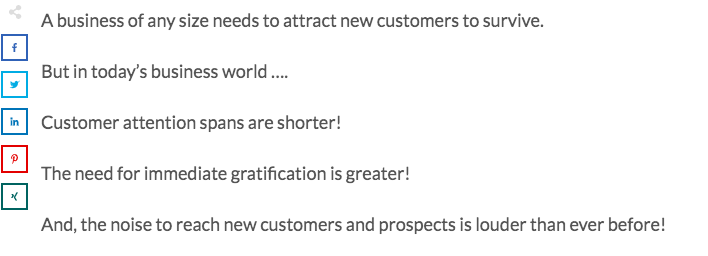
Their customers can immediately relate to these pain points. We know this because they bring these exact problems up on sales calls.
BTW – we have a great article on SaaS blog design here
Next, we provide 7 strategically chosen tactics that help solve these problems:
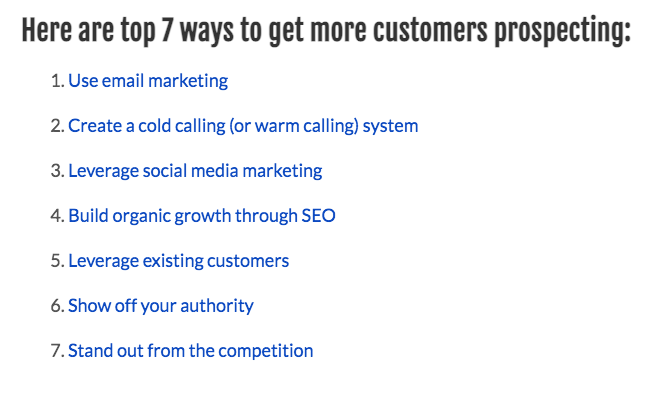
This is where we begin to tie in Connect 365’s product. Their 4 core features are:
- Email automation
- Lead management
- Social media automation
- Sales follow up
In the body sections that describe how each tactic works, we tie in their product and include links to the corresponding product/feature page where they can learn more about Connect’s solution.
For example, in the section on leveraging social media marketing, we placed a link to their social media automation page:
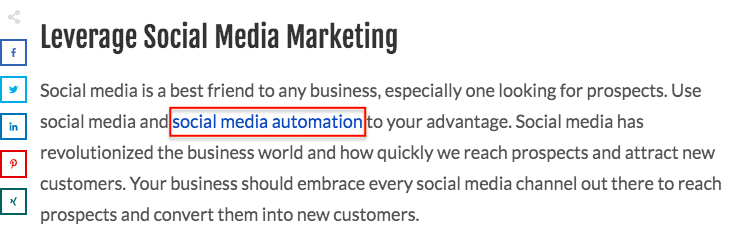
This allows visitors to easily navigate to a page that provides in-depth content about how Connect 365’s software works.
And we also included a specific pain point related to managing social media that their product addresses:
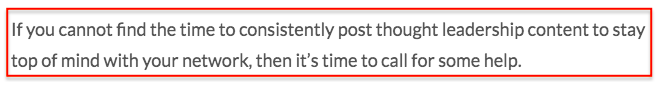
By continuing to tie back to specific pain points in each section, we’re able to draw a clear connection between acute problems their prospects experience, and how their product works to solve them.
2. Competitor comparison pages
Competitor comparison pages are essential assets for any B2B SaaS company in a competitive market. They work great for both SEO and sales enablement.
Quintessential examples are pages like:
When people search for comparisons like these, there are two layers of pain points they’re trying to solve. They want to figure out:
- What are the differences between these two products?
- Which option is going to solve my specific pain points better? I.e. Which one is best for my business?
Great competitor comparison pages should address both of these. One good example of this is a page we created for our client EventMobi. It’s a comparison between them and one of their top competitors, Swapcard:
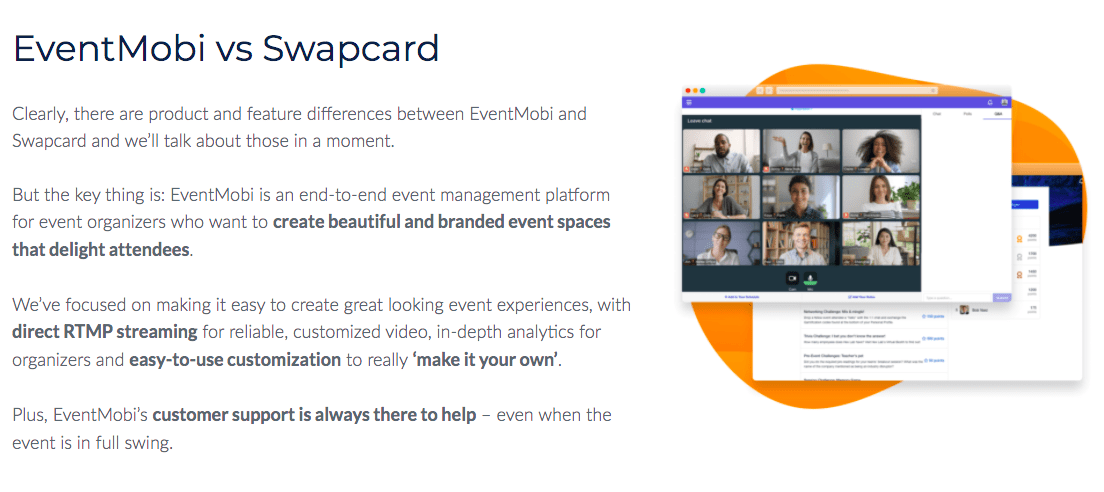
In working with EventMobi, we learned that their two core differentiators are greater customization of event pages and support for video streaming. So on the comparison page, we addressed each of these points.
We created a section describing the specific differences in customizability:
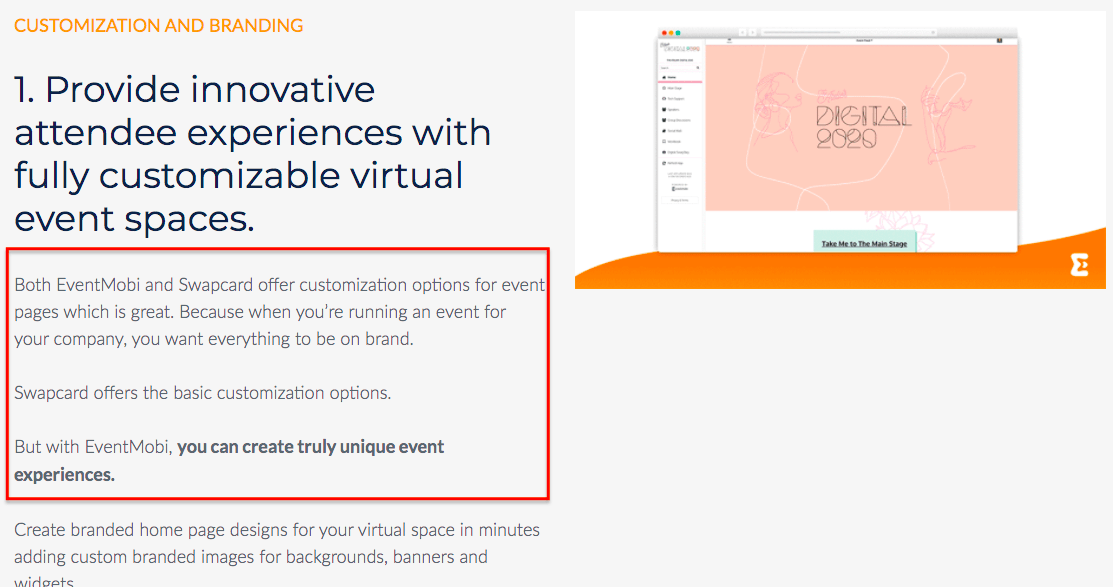
And we included a section explicitly calling out the pain point of Swapcard’s lack of built-in video functionality, while explaining how EventMobi works differently:
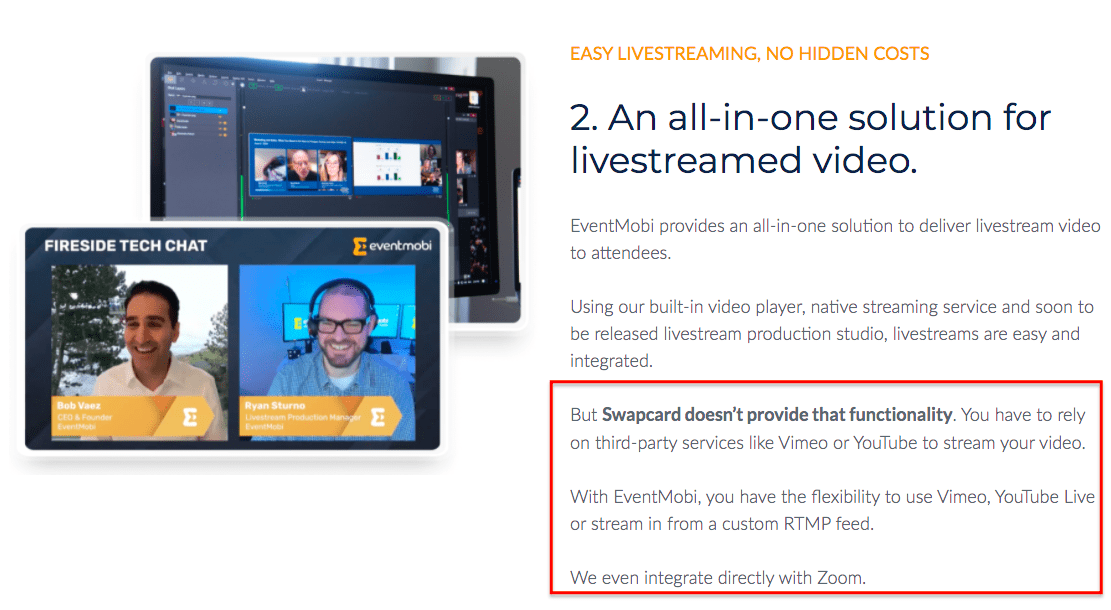
Through these sections, we’re able to address both layers of pain points for readers — the specific problems EventMobi solves for users (eg. greater customizability of event pages) and who they’re best for (eg. if you want to have video streaming capabilities, you should go with EventMobi).
3. “Alternatives to” pages
“Alternatives to” pages are very similar to competitor comparison pages. Sometimes they’re one in the same.
For example, with the EventMobi page I described above, we used that same page to address both types of search queries:
- EventMobi vs. Swapcard
- Swapcard alternative
However, often “Alternatives to” pages are done as list-style posts where you list several alternatives to a competitor (including your own), and describe the ways in which they’re each different.
Both options are on the table.
One thing to note is the potential difference in intent: when someone types in “X company + alternative”, there’s a strong chance that they’re currently an unsatisfied user of that product, and are looking for a different solution. In this case, that unhappiness is one of their pain points.
So again, like comparison pages, there are multiple layers of pain points to address. The pain points your product solves, and the pain points’ people have with their current solution. Effective alternatives pages should address both when possible.
A solid example of an “Alternatives to” page is this list post from Dashword:
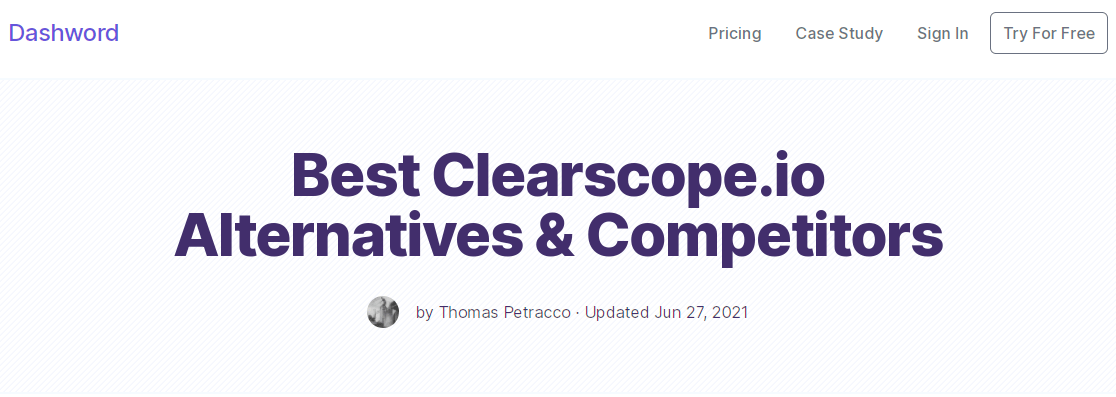
Dashword is a competitor to the popular SEO tool Clearscope, and they created a page targeting the keyword “Clearscope Alternatives.”
In the introduction, they highlight the pain point that many SEO tools (including Clearscope) are expensive:
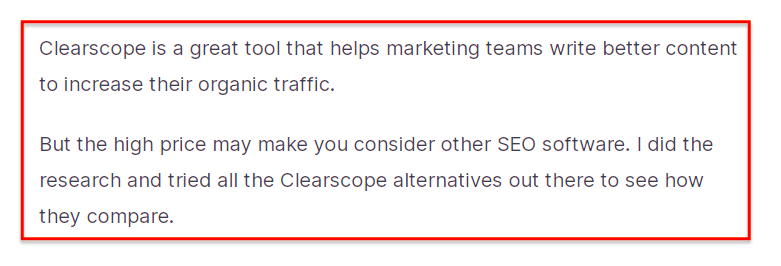
Anyone tired of paying a high price for Clearscope, or looking for a more affordable alternative, can instantly relate to this pain point.
Then, their post consists of a list of alternative tools to help visitors understand what their options are (another pain point they’re looking to solve):
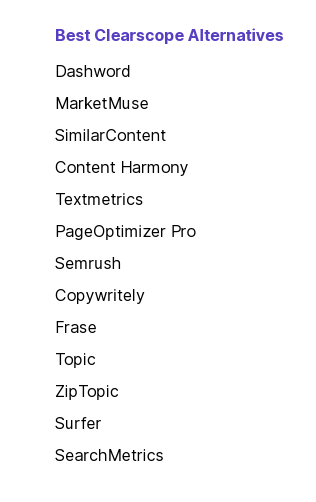
And, importantly, they place their solution at the top of the list, describe its various features, and highlight how it solves the pain of SEO tools being expensive:
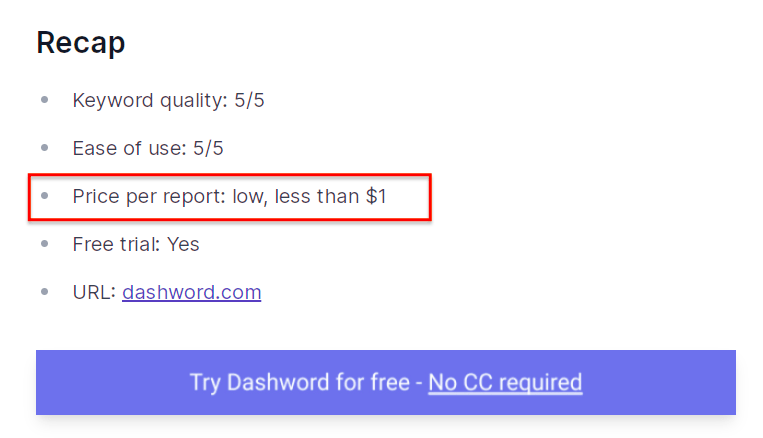
Don’t stop there
In this post I’ve highlighted 3 of the most effective types of pain point content for B2B SaaS. But these are not the only types of pain point content you can create.
From use case pages to MOFU tools like calculators and templates, there are many more.
With that said, incorporating pain points into your marketing goes beyond content. They should really be weaved into your overarching SaaS marketing strategy involving your positioning, PPC, and SEO.
Companies who use this approach are winning more customers by being clear about the problems they solve.
If you want guidance on how to incorporate pain points into your B2B SaaS marketing strategy, from your positioning to your content, get your Free Marketing Plan here.
What you should do now
Whenever you’re ready…here are 4 ways we can help you grow your B2B software or technology business:
- Claim your Free Marketing Plan. If you’d like to work with us to turn your website into your best demo and trial acquisition platform, claim your FREE Marketing Plan. One of our growth experts will understand your current demand generation situation, and then suggest practical digital marketing strategies to hit your pipeline targets with certainty and predictability.
- If you’d like to learn the exact demand strategies we use for free, go to our blog or visit our resources section, where you can download guides, calculators, and templates we use for our most successful clients.
- If you’d like to work with other experts on our team or learn why we have off the charts team member satisfaction score, then see our Careers page.
- If you know another marketer who’d enjoy reading this page, share it with them via email, Linkedin, Twitter, or Facebook.